캘린더 온라인 판매
Take your calendar business online and reach a wider audience with Jform Store Builder. Create an online store app in seconds without any coding knowledge. Add product lists, take online orders, collect payments, track shipments, and gather customer feedback on a custom app that works on any device.
템플릿
Free Online Calendar Store Templates
Don’t know where to start? Choose one of our ready-made app templates below — and make it your own in seconds with Jform’s drag-and-drop, no-code store builder.
판매 주문 앱
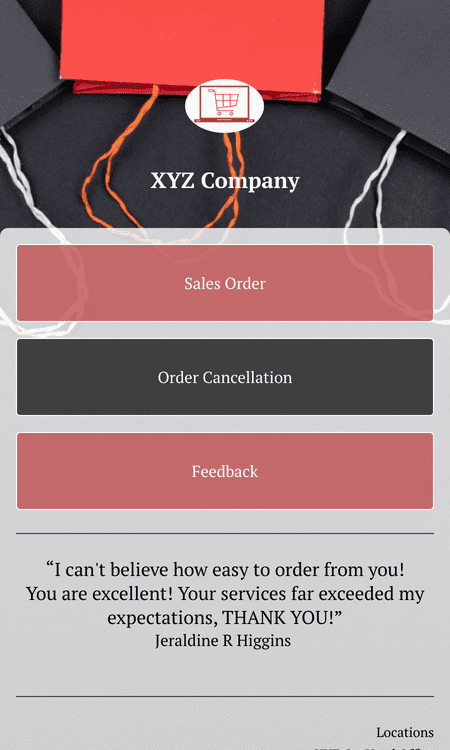
제품 카탈로그 앱
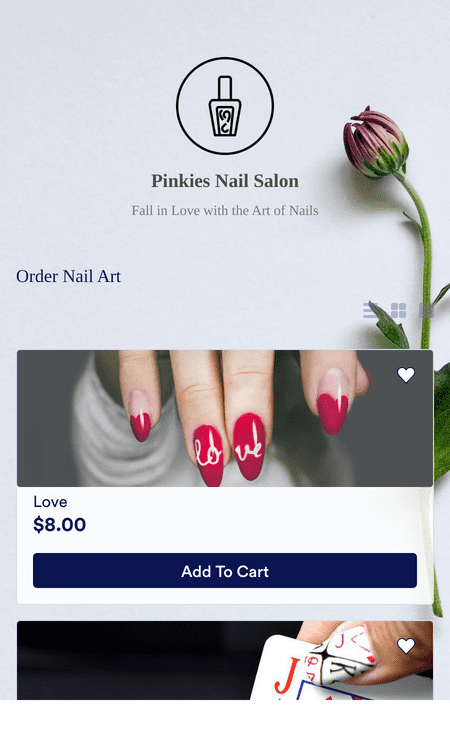
머천다이징 앱
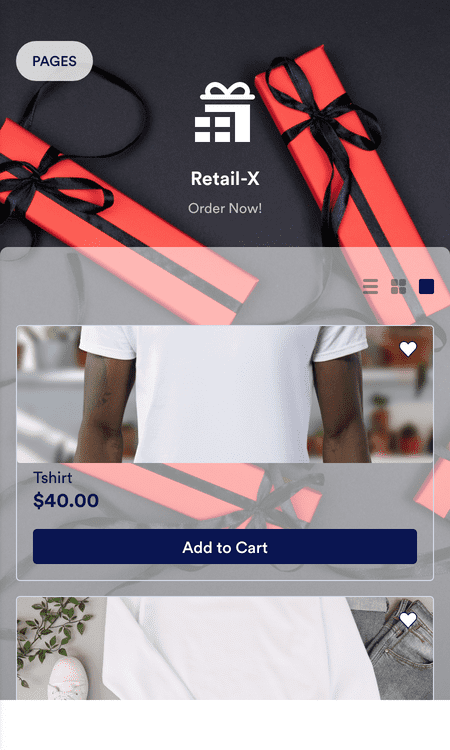
혜택
Start Your Online Calendar Business
Create an Online Calendar Store
With Jform Store Builder, you can easily build an online calendar store in seconds without any coding. Add form elements, choose fonts and colors, install widgets and integrations, and upload your own unique branding.
Showcase Your Calendars
Jform Store Builder allows you to add as many products and categories as you need. Add product images, descriptions, pricing, shipping information, and more.
온라인 결제 받기
Start selling calendars online and get paid fast with Jform’s 40+ payment processors, including PayPal, Square, Stripe, and Google Pay. Jform never charges any additional transaction fees, so you’ll only be charged your chosen payment processor’s rate.
주문 추적 및 관리
Manage your online calendar store from one convenient location. With Jform Tables, you can keep an eye on inventory in an easy-to-understand spreadsheet, track shipment delivery dates in a calendar, or view customer details in individual cards.
어떤 기기와도 호환됩니다
All Jform Store Builder apps are mobile-ready and work on any smartphone, tablet, or desktop computer. Android and iOS users can add your app to their device’s home screen.
드래그 스토어 빌더
Create a fully customized online calendar store that fits your needs with Jform’s drag-and-drop, no-code app builder.
강력한 온라인 스토어 요소
Add product lists and categories, online forms, documents, image carousels, videos, and links to your online calendar store with our drag-and-drop builder.
맞춤형 URL 생성
Give your online store a memorable URL that includes both the name of your online calendar business and the name of your app.
푸시 알림으로 매출 증대
실시간 푸시 알림을 보내 고객에게 특별 행사, 신제품, 기간 한정 할인에 대한 알림을 보내 매장 성과를 극대화하세요.
Learn More about Online Calendars Business
All your questions about selling calendars online are answered. Check out our FAQs for answers to common questions, or contact our support team for further information.
How can I sell calendars online with Jform Store Builder?
Jform Store Builder makes it easy for anyone to create their own online store — no coding required. Add images and descriptions of your calendars, take orders, collect payments, track shipments, and connect with customers worldwide from one convenient location. Share your online calendar store app by posting a link in your social media bios — or seamlessly embed it in your website with a simple copy-paste embed code. Customers can then download your app and access it from any smartphone, tablet, or desktop computer.
Is selling calendars online profitable?
Absolutely! Having an online calendar store allows you to reach a wider audience. Share your app with the world by sending email invitations, including the app link in email newsletters or social media bios, or by generating a unique QR code to put on business cards.
What type of calendars can I sell?
With Jform Store Builder, you can sell any products you like, so the possibilities are endless. Personalize your online calendar store with our no-code app builder — then drag and drop to add as many products and categories as you need.
Some types of calendars you can sell include:
- Desk Calendars
- Custom Calendars
- Photo Calendars
- Printable Calendars
- Wall Calendars
- Advent Calendars
사용후기