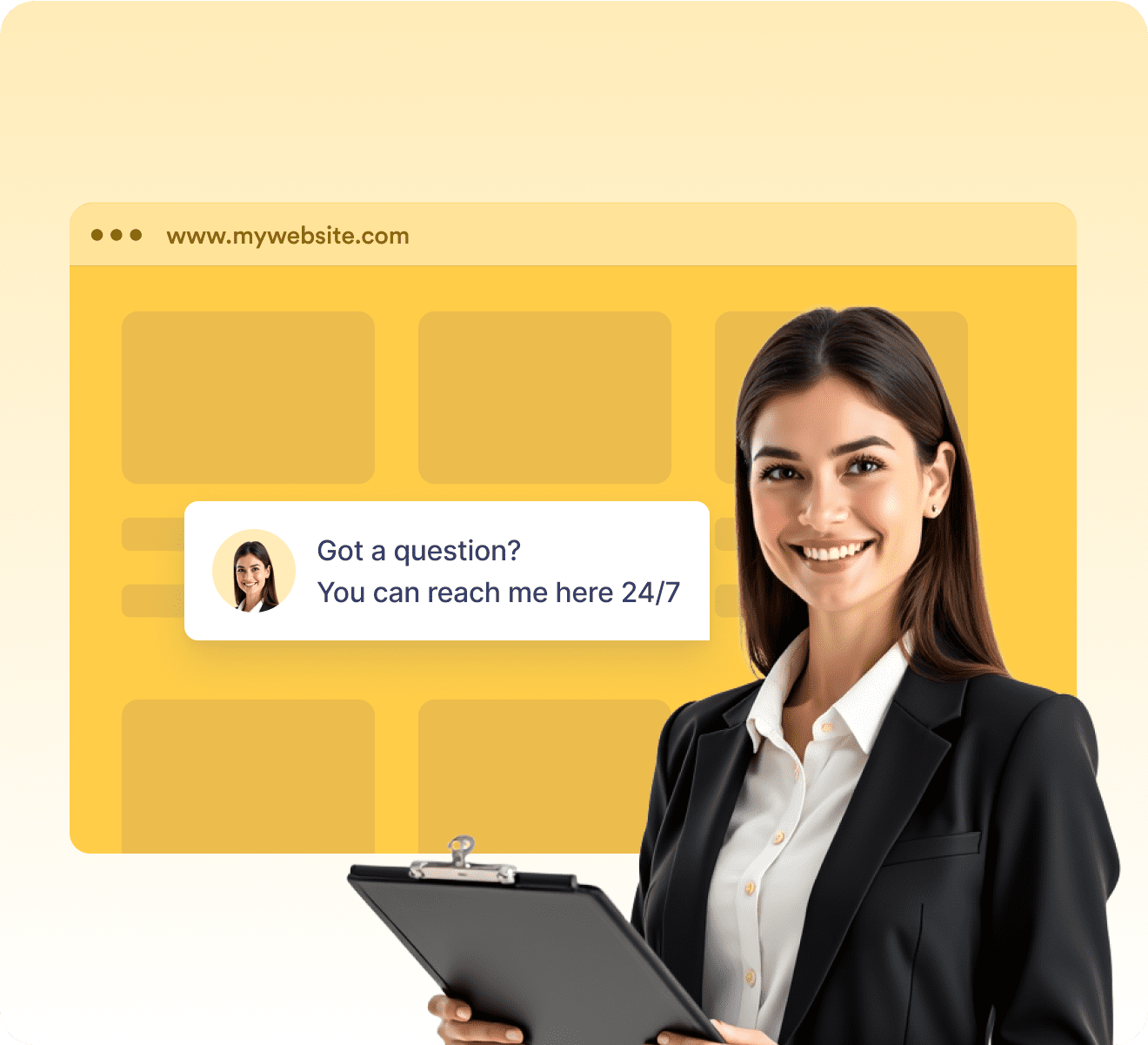리드 캡처
잠재 고객 정보를 수집하고 자격 심사 질문을 하며 영업 기회를 놓치지 않도록 자동으로 리드를 생성하세요.
AI가 일상적인 Salesforce 작업을 처리하도록 하세요 — 리드 캡처, 레코드 생성 또는 업데이트, 사례 처리 자동화, 맞춤형 지원 제공으로 팀이 더 가치 있는 업무에 집중할 수 있습니다.

정확한 답변과 리드 수집부터 기록 업데이트 및 사례 처리까지, 에이전트는 전담 Salesforce 전문가처럼 작동하여 팀이 영향력에 집중할 수 있도록 합니다.
잠재 고객 정보를 수집하고 자격 심사 질문을 하며 영업 기회를 놓치지 않도록 자동으로 리드를 생성하세요.
최신 Salesforce 기록을 채팅으로 가져와 고객에게 실시간 주문 및 계정 업데이트를 제공하세요.
영업 시간을 기다릴 필요 없이 고객이 필요할 때마다 도움을 제공하고 질문에 답변할 수 있습니다.
Salesforce 데이터를 리드, 사례, 약속 등에 대한 미리 만들어진 작업으로 빠르게 주고받으세요.
귀하의 에이전트는 Service Cloud Knowledge, FAQ 및 문서화된 절차를 학습하여 조직의 모범 사례를 반영하는 맥락 인식 답변을 제공할 수 있습니다.
에이전트가 Salesforce 데이터와 자동으로 동기화되어 고객 세부 정보, 기회 및 사례가 추가 노력 없이 항상 최신 상태로 유지됩니다.
Avoid time-consuming setup and costly migration. Jform offers a frictionless, ready-to-use alternative.
Switch to Jform todayYour agent can be shared directly on Salesforce Experience Cloud, extending 24/7 support to customers, employees, and partners right where they need it.
Automate tasks effortlessly — manage orders, send updates, answer questions, and more in just a few clicks.
항목 목록 보기
Allow your agent to provide a list of helpful links.Send Slack messages
Stay updated in real time with automated Slack alerts from your AI Agent.Show images
Use images to show steps, offers, or campaign graphics, promotions, or troubleshooting.Set appointment in Google Calendar
Let your AI agent manage customer reservations based on your availability.이메일 알림 보내기
에이전트가 필요에 따라 이메일을 작성하고 보낼 수 있도록 허용하세요.웹 사이트에서 찾기
Set up your agent to search your site and deliver helpful content to customers.동의 얻기
Enable your AI agent to request customer consent during conversations.양식
Allow your agent complete forms to gather customer feedback and data.항목 목록 보기
Allow your agent to provide a list of helpful links.Send Slack messages
Stay updated in real time with automated Slack alerts from your AI Agent.Show images
Use images to show steps, offers, or campaign graphics, promotions, or troubleshooting.Set appointment in Google Calendar
Let your AI agent manage customer reservations based on your availability.이메일 알림 보내기
에이전트가 필요에 따라 이메일을 작성하고 보낼 수 있도록 허용하세요.웹 사이트에서 찾기
Set up your agent to search your site and deliver helpful content to customers.동의 얻기
Enable your AI agent to request customer consent during conversations.양식
Allow your agent complete forms to gather customer feedback and data.워크플로우 실행 트리거
Automatically launch workflows the moment a customer completes a purchase.사진 촬영
Let customers snap and send photos directly in the chat.Set appointment
Let your agent schedule customer appointments based on your availability.동영상 보여주기
Bring your storefront to life with smart, in-chat video responses.Google Drive로 전송
Allow your agent to collect documents, images or videos and send it to Google Drive.Show location
Allow your agent to display your store location using Google Maps.정보 요청
Allow your agent to collect information, values, or data from customers during chat.Show checklist
Allow your agent to display a checklist and guide customers through each step.워크플로우 실행 트리거
Automatically launch workflows the moment a customer completes a purchase.사진 촬영
Let customers snap and send photos directly in the chat.Set appointment
Let your agent schedule customer appointments based on your availability.동영상 보여주기
Bring your storefront to life with smart, in-chat video responses.Google Drive로 전송
Allow your agent to collect documents, images or videos and send it to Google Drive.Show location
Allow your agent to display your store location using Google Maps.정보 요청
Allow your agent to collect information, values, or data from customers during chat.Show checklist
Allow your agent to display a checklist and guide customers through each step.항목 목록 보기
Send Slack messages
Show images
Set appointment in Google Calendar
이메일 알림 보내기
웹 사이트에서 찾기
항목 목록 보기
Send Slack messages
동의 얻기
양식
워크플로우 실행 트리거
사진 촬영
Set appointment
동의 얻기
양식
동의 얻기
양식
워크플로우 실행 트리거
사진 촬영
동영상 보여주기
Google Drive로 전송
Show location
정보 요청
Show checklist
동영상 보여주기
Google Drive로 전송
동영상 보여주기
Google Drive로 전송
The Salesforce Agent is an AI-powered assistant that connects directly to your Salesforce account. It can capture leads, create or update records, automate case handling, and deliver personalized support—all directly inside the chat experience.