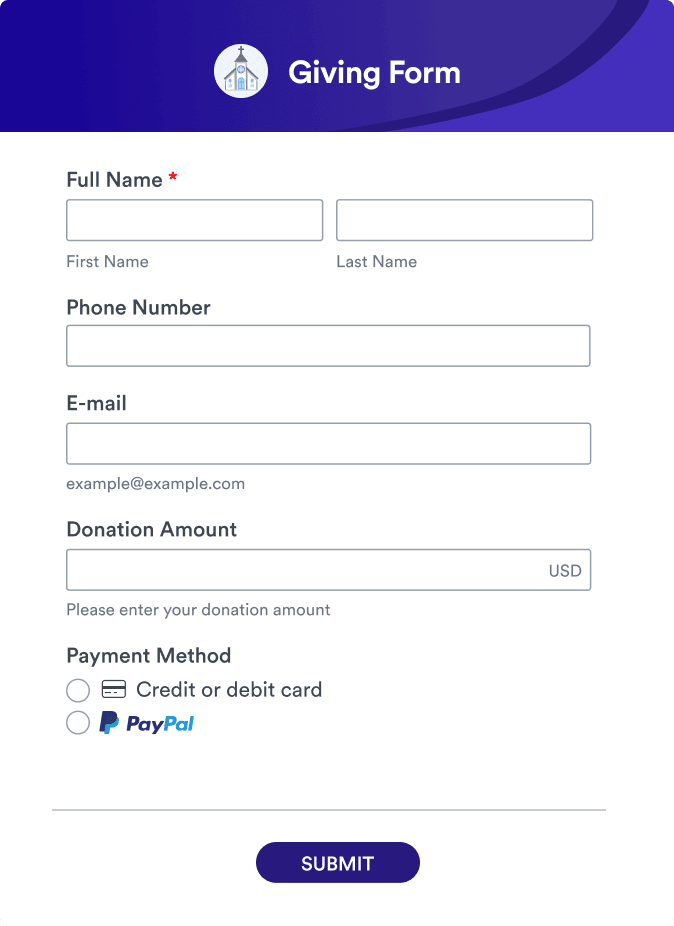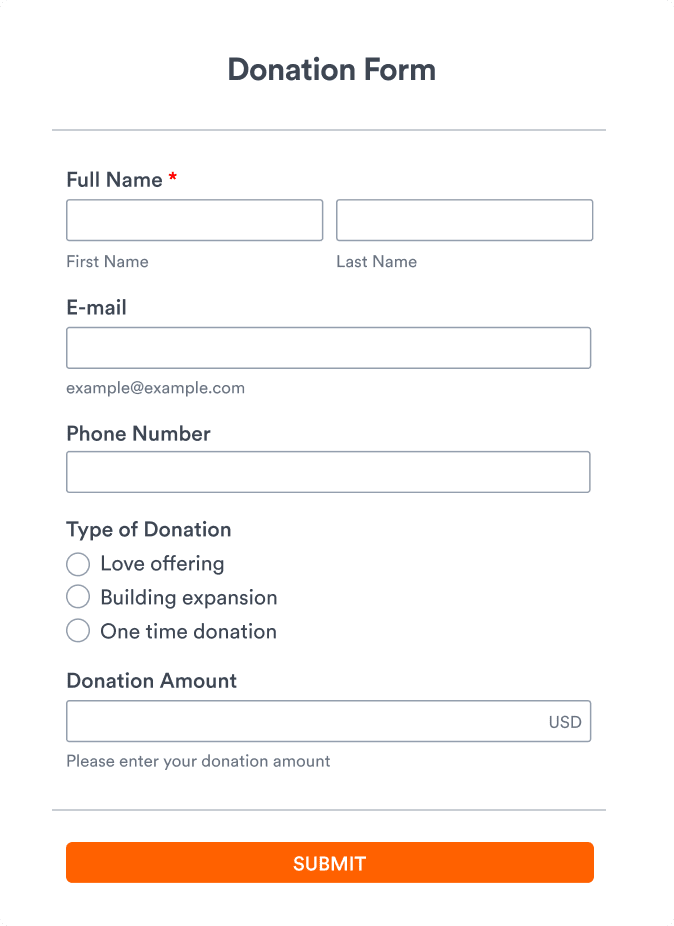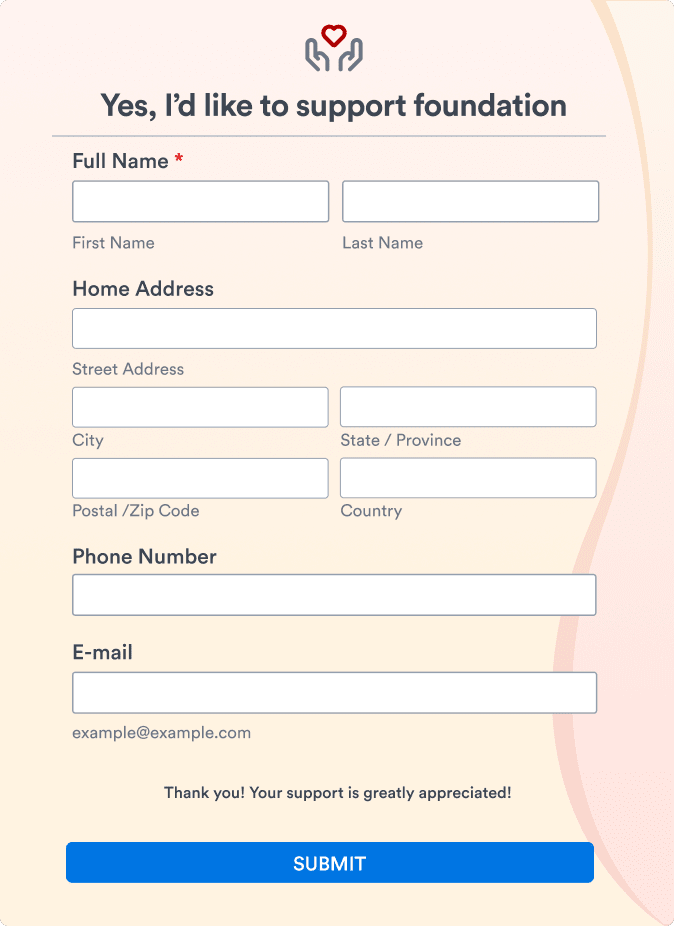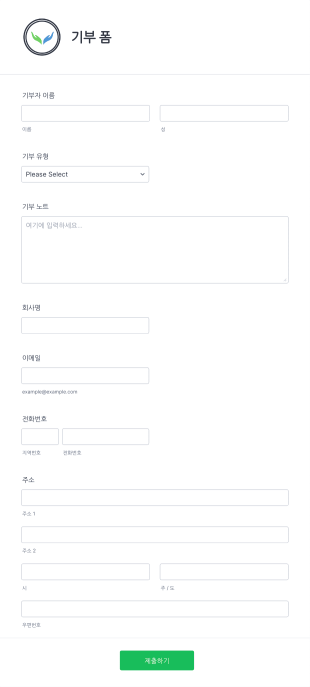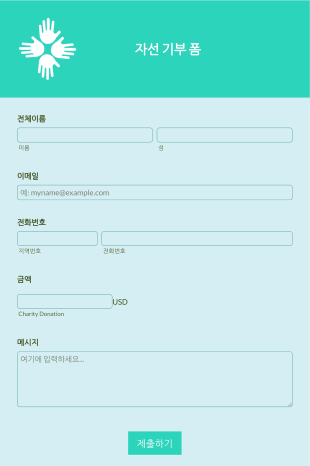Create donation forms with Jform for Salesforce
Whether you’re a nonprofit, a charity event organizer, or a church, you need donation forms that help raise funds to support your cause. With Jform for Salesforce, you can create custom donation forms that automatically transfer submission data to your Salesforce account — saving you time and hassle.
Explore Donation Form Templates
Donation forms are the simplest and quickest way to collect funds for a good cause. Jform offers 100+ ready-made templates, so you can choose the one that suits your needs.
Salesforce
Integrate your Jform account with Salesforce
Add Jform to Salesforce through AppExchange or use our Salesforce integration on any of your forms in Form Builder. Your Jform submission data automatically populates your Salesforce database, so you can transfer information effortlessly between platforms.
사용자 지정
Customize your
donation forms effortlessly
Each NGO, church, and charity has a different cause, and as such, they require their own formats, images, and calls to action. You can build custom donation forms with Jotform’s intuitive drag-and-drop form builder. Add or rearrange form fields, choose fonts and colors, include your own logo, and much more.
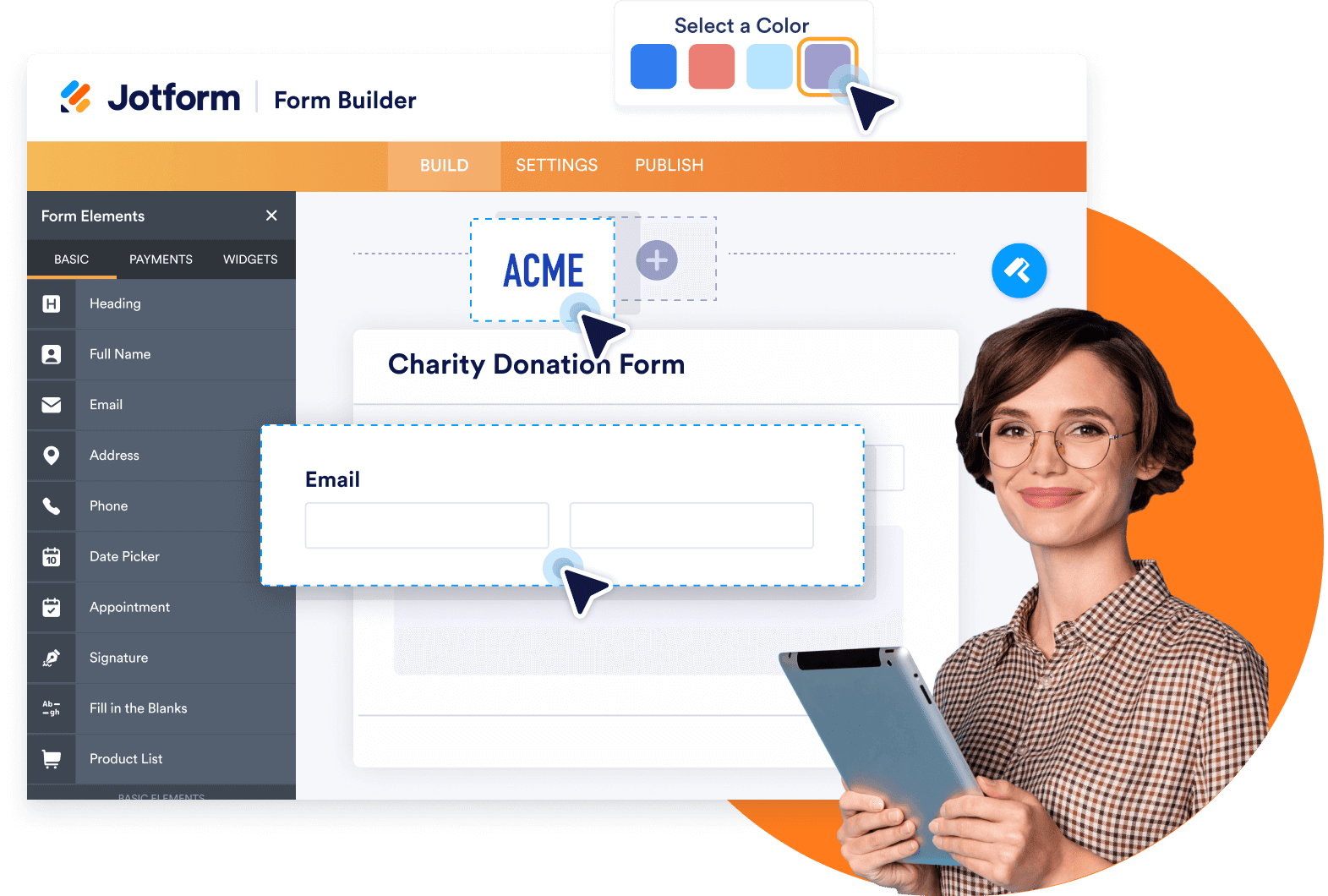
40개 이상의 통합
Take advantage of 40+ payment integrations
Select one of our payment gateways, including PayPal, Square, Venmo, Stripe, and more, to collect payments directly from your donation forms. It’s as easy as that — no more using third-party tools or chasing down payments from your customers.

공유 및 임베드
Share and embed your forms in seconds
Share your donation forms instantly through a direct link, via QR code, on your social media platforms, or by embedding them in your website. Jform creates links and embed codes that let you share your donation forms with as many people as possible.
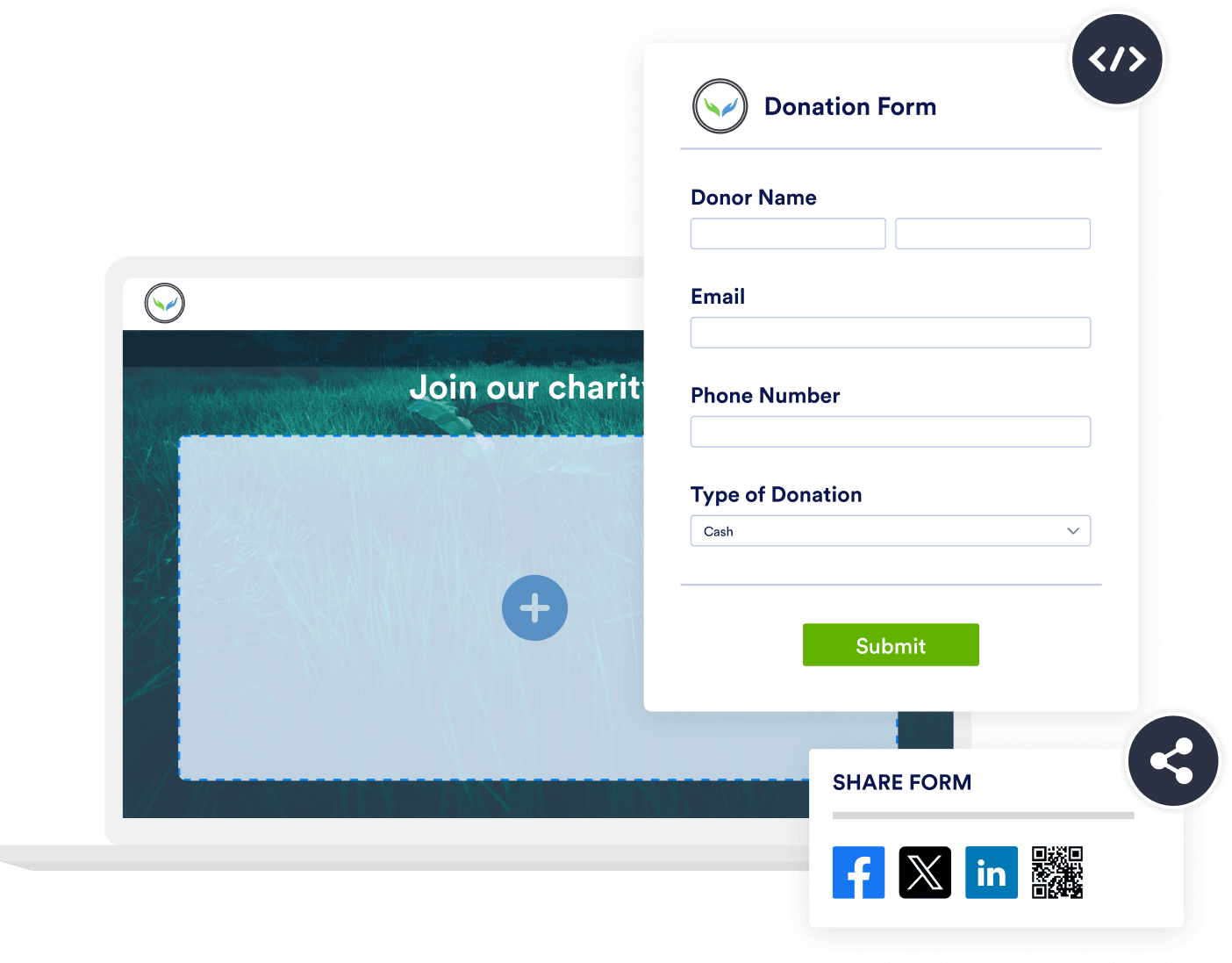
리포트 빌더
Analyze donation data and trends with Jform Reports
After you gather donations from your audience, you can convert your donation data into professional reports and presentations that automatically update with each new submission. Gain important insights about your fundraising strategy and share your findings with executives and teams.

기부 앱
Create a donation app to increase your impact
Build a custom donation app that lets your community support your cause. With Jform Donation Apps, you can customize your app’s appearance to match your branding and message using our drag-and-drop app builder, and add a donation box for seamless donation collection. The best part? You’ll pay no extra transaction fees.

프리필
Salesforce 데이터로 양식을 자동으로 미리 입력
Salesforce 동적 프리필로 양식 완료율을 높이세요. Salesforce 계정의 최신 고객 데이터가 미리 채워진 양식을 공유하여 시간을 절약하고 기부 프로세스를 간소화하세요.
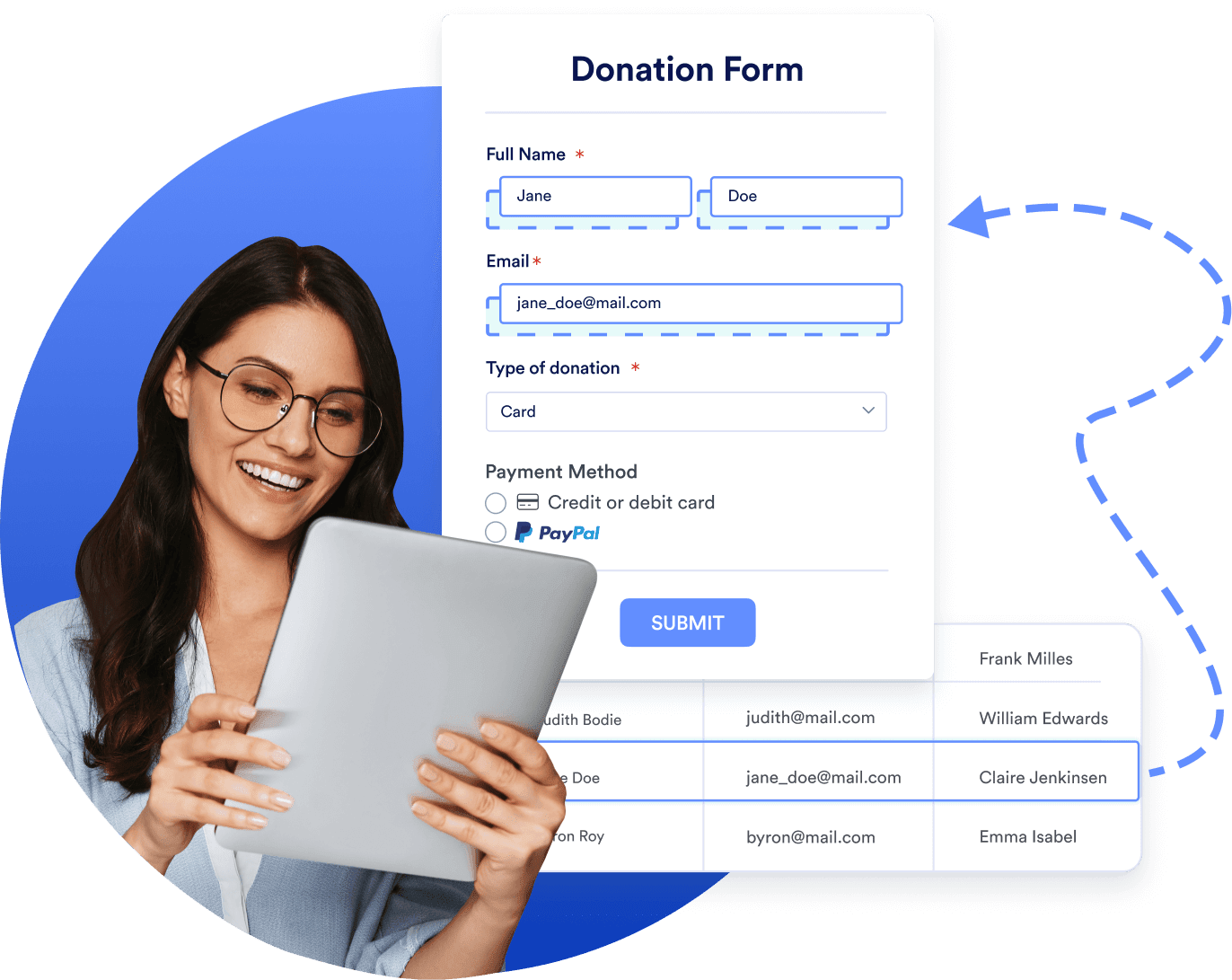
Learn how to use Jform for Salesforce

Jform에 대한 사용자의 의견
Jform is the perfect solution for creating the right order forms for my small cooking business! It is easy to use, flexible, versatile, and allows for amazing customization. The connection to Google Sheets and email confirmations work perfectly, and the reporting function was fast and straightforward to set up. Top grades all around!
Alexandra Salomon,
Chef
자주하는 질문
-
How can you create a donation form for Salesforce with Jform?
You can build a donation form in minutes with Jform for Salesforce. Once you install Jform from the AppExchange, you’ll be ready to start customizing forms.
We offer 100+ donation form templates that you can make your own. Choose the one that best suits your needs from our form template directory, or start from scratch with our drag-and-drop form builder.
The best part? You won’t need to leave the Salesforce platform to build the perfect forms for your organization. Your data will transfer between Jform and Salesforce seamlessly, ensuring you’re always up to date.
-
Can you create a customized thank you page for Salesforce donation forms?
Yes — if you want your customers to see a thank you page after donating to your cause, it’s easy to set one up. You can use the generic thank you page generated by Jform or customize your own with a personal message.
In the form builder, go to the Settings tab and click the Thank You Page option on the left side. You can choose between two different options when you set up your page: Show a Thank You Page or Redirect to External Link. You’ll be able to completely customize your page from the editor and insert images, links, paragraphs, and tables.
If you want to use the external link redirect option, your form will redirect users to a specified URL after they submit their form responses.
-
How do you record a donation in Salesforce?
When you use Jform for Salesforce, you won’t have to manually record donations in your Salesforce account. Any time a donation is made through one of your forms, Jform will automatically send that information to the associated Salesforce object, creating a record of that donation in your CRM. It doesn’t get any easier than that!
-
How can you start creating Salesforce donation forms in AppExchange?
Creating Salesforce donation forms in AppExchange is a breeze once you install Jotform. Open AppExchange, search for Jform in the search bar, and click Get It Now. Then follow the setup instructions. When you install the app, you can choose whether to install it for Admins Only, for All Users, or for Specific Profiles.
Once you’re done, open the app by clicking on the App Launcher icon and searching for Jform. Create your free Jform account or log into your existing account and follow the instructions to finish setting up the app.
-
Is Jform free for charities?
While Jform offers a free option through its Starter plan, there are no completely free Enterprise options available. If you run an organization, you may not be able to work within the submission and storage limits on the Starter plan. However, nonprofit and educational organizations are eligible for a 50% discount on our paid Gold, Silver, and Bronze plans and a 30% discount on Enterprise plans.
-
Is the data collected via Jform safe?
Jotform’s biggest priority is keeping your data secure. With a 256-bit SSL connection, encryption, PCI certification, and compliance with GDPR and CCPA, we’ve got you covered. You can also opt for HIPAA features if you need to protect sensitive patient health information.