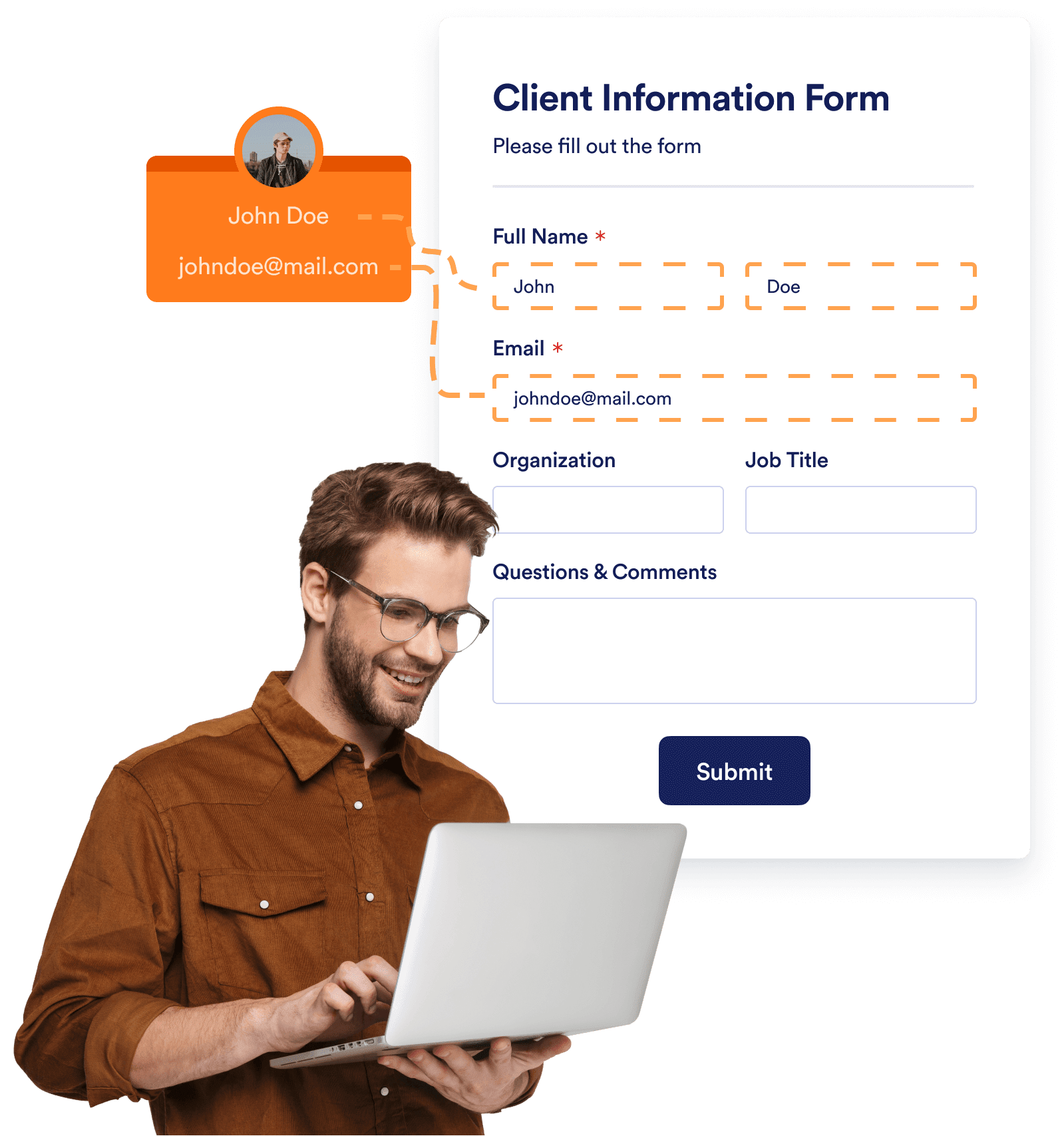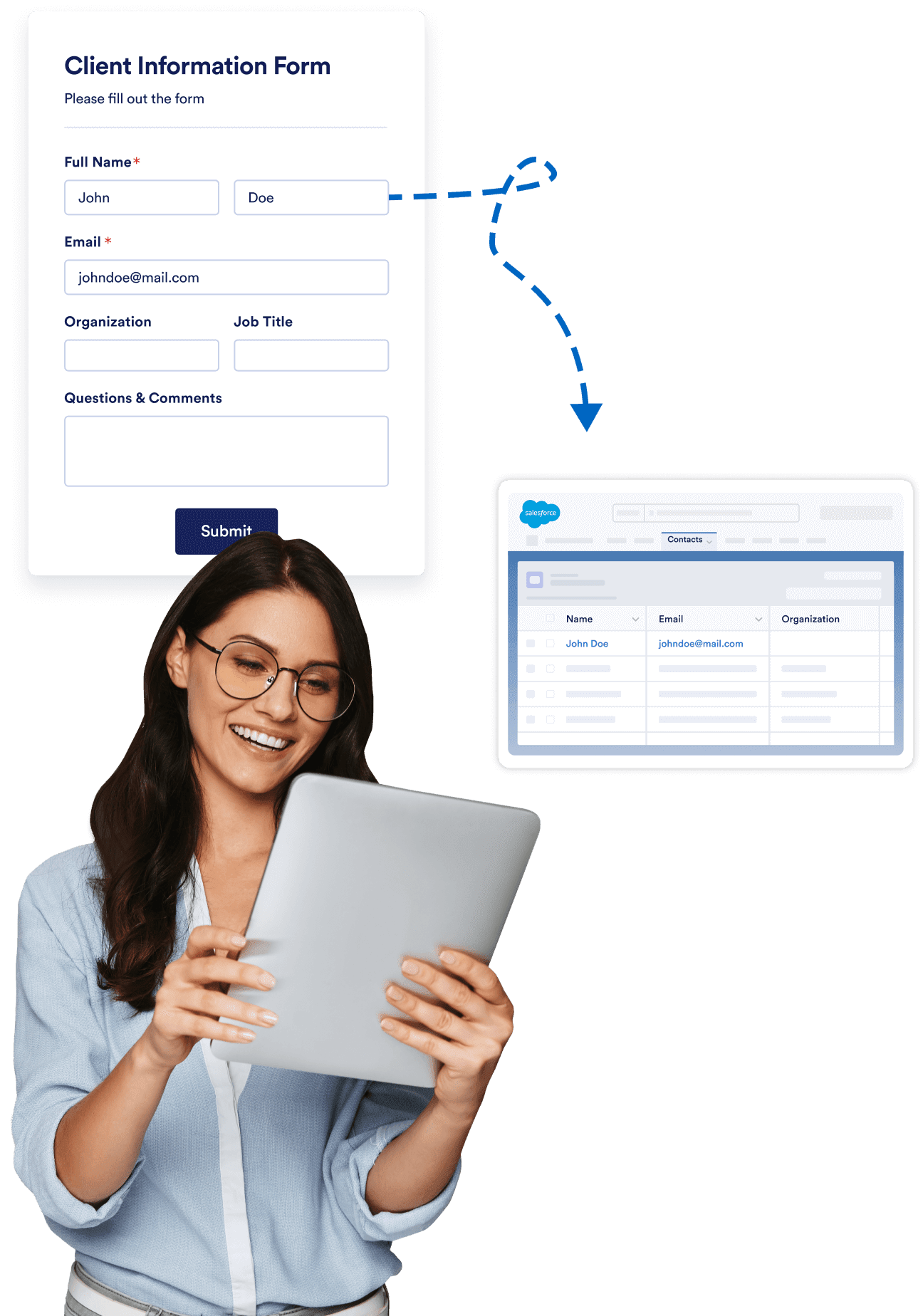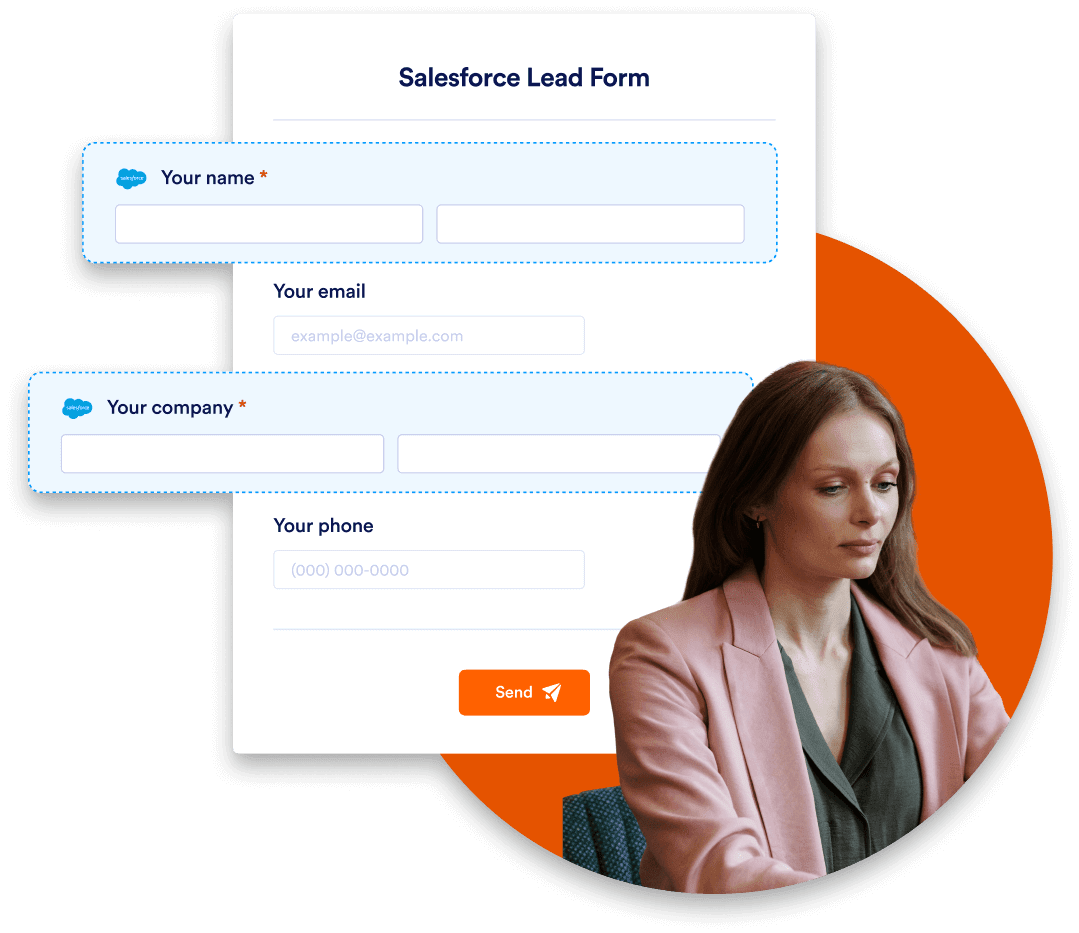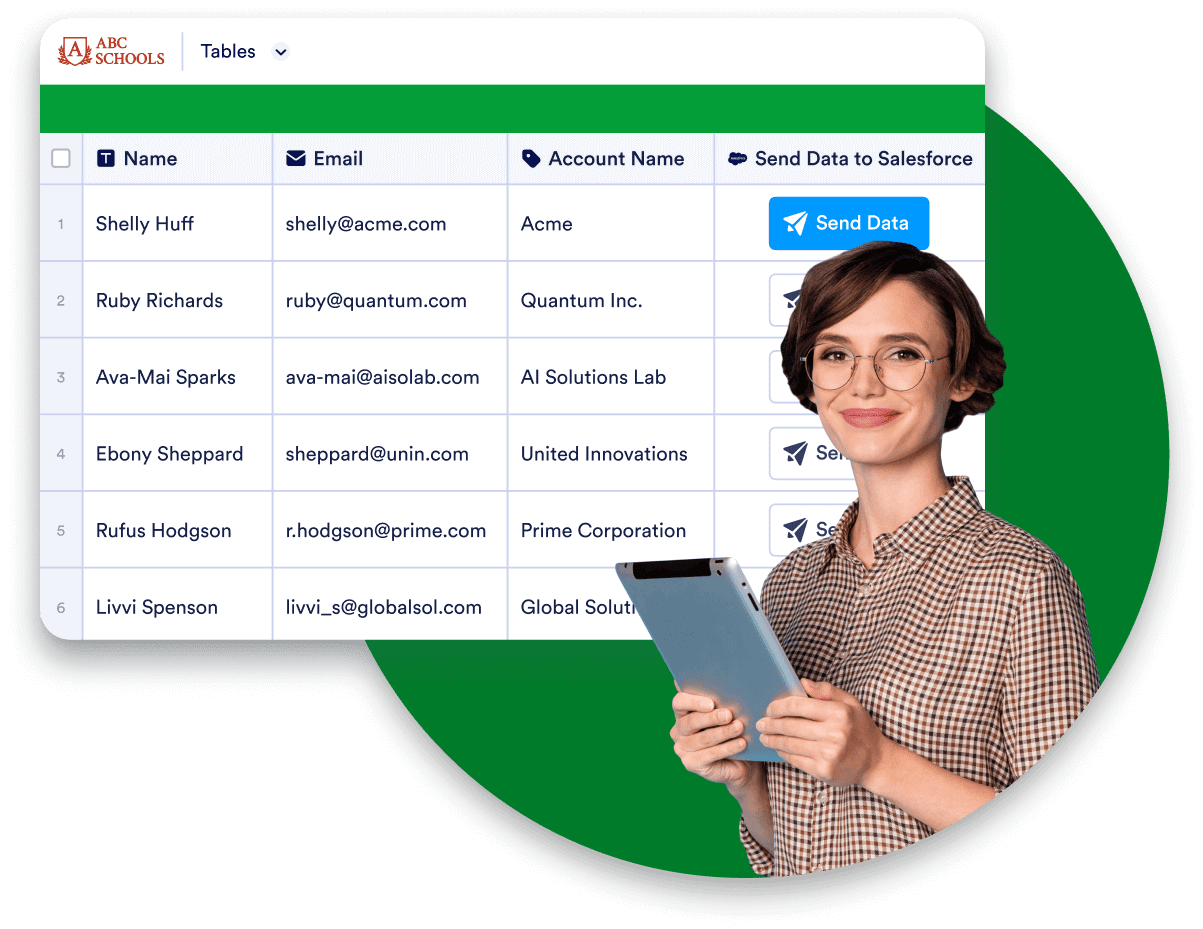35백만 이상의 사용자들이 신뢰해 주셨습니다
Salesforce를 위한 강력한 양식
Jform으로 판매 프로세스를 자동화하세요. Salesforce 계정과 즉시 동기화되는 리드 양식을 빠르게 작성하여 시간을 절약하고 더 많은 거래를 성사시키는 데 도움을 받아보세요.


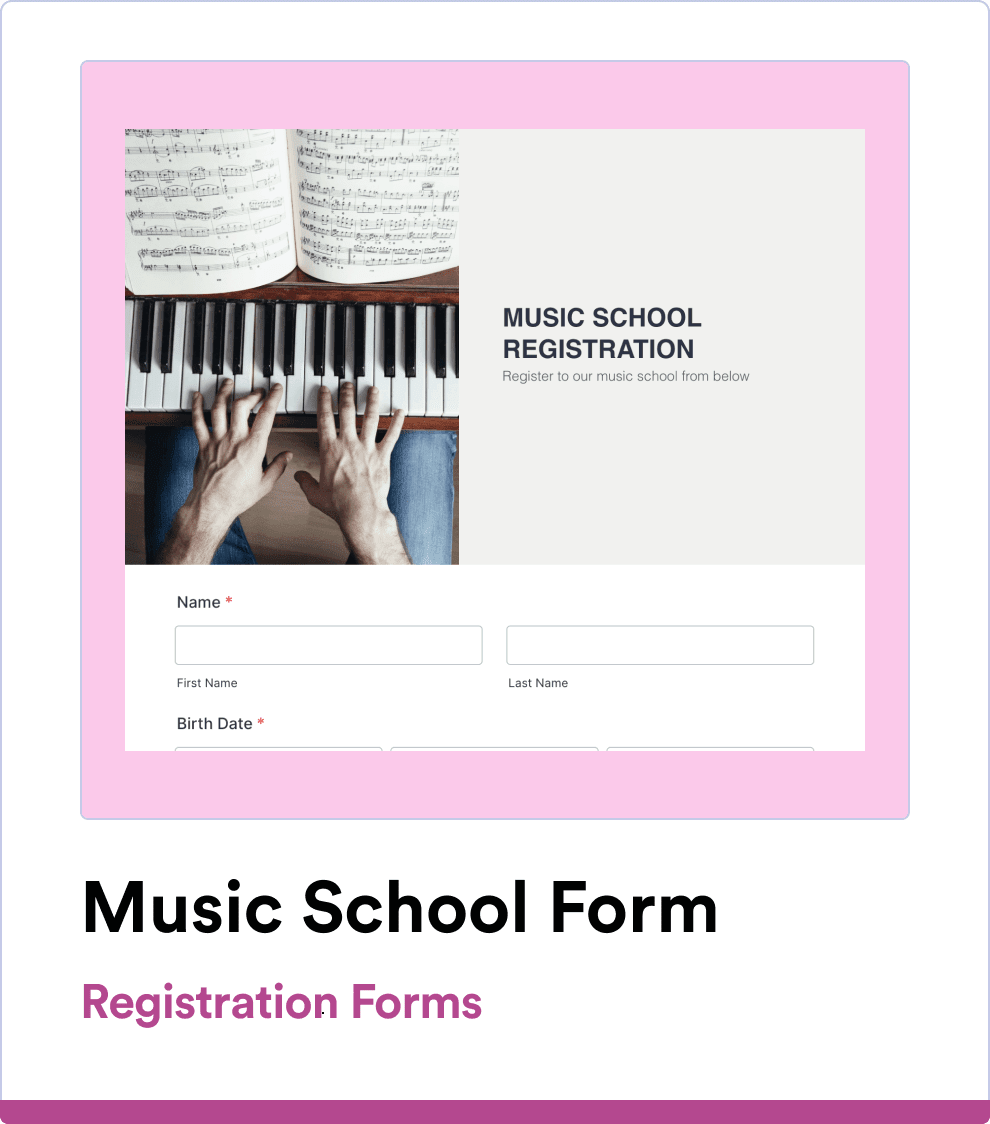
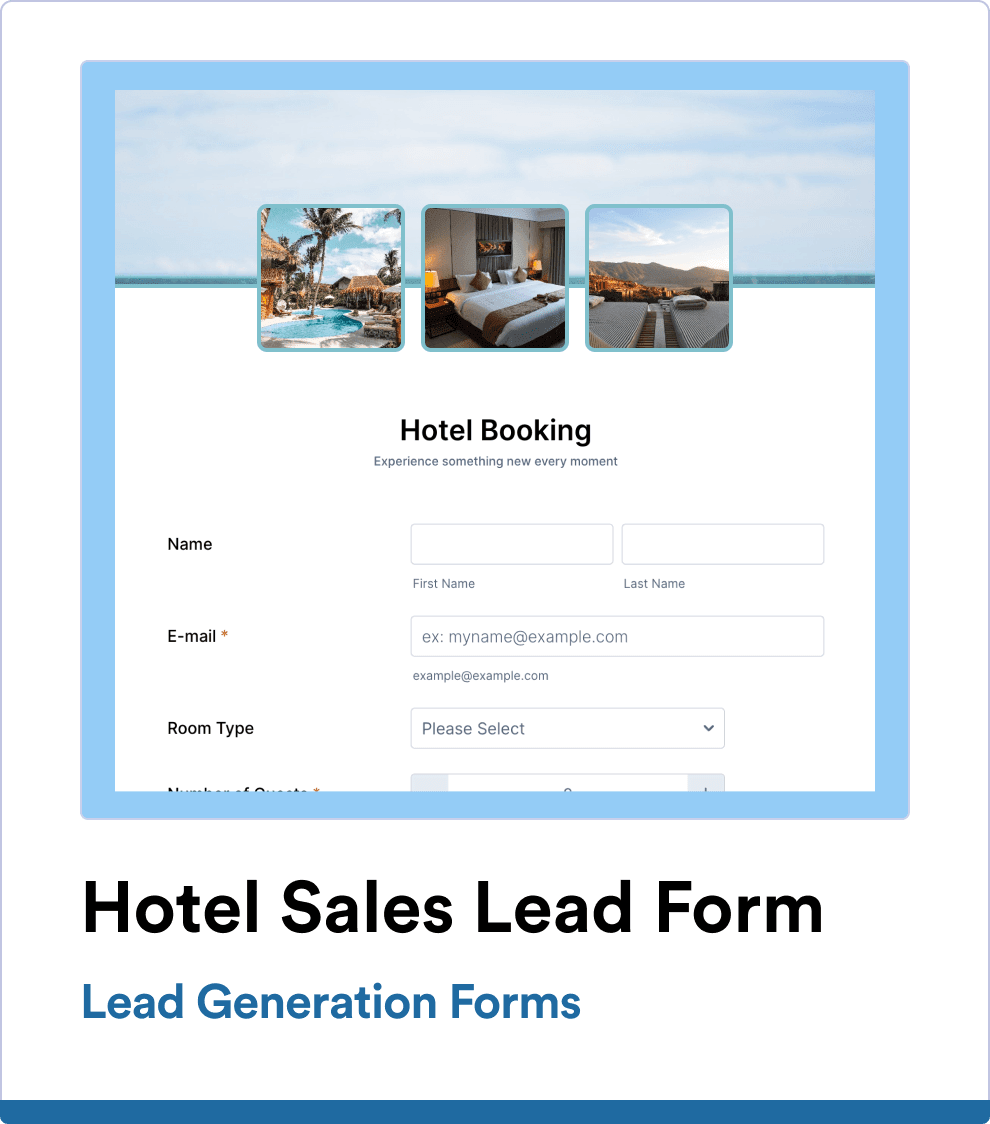
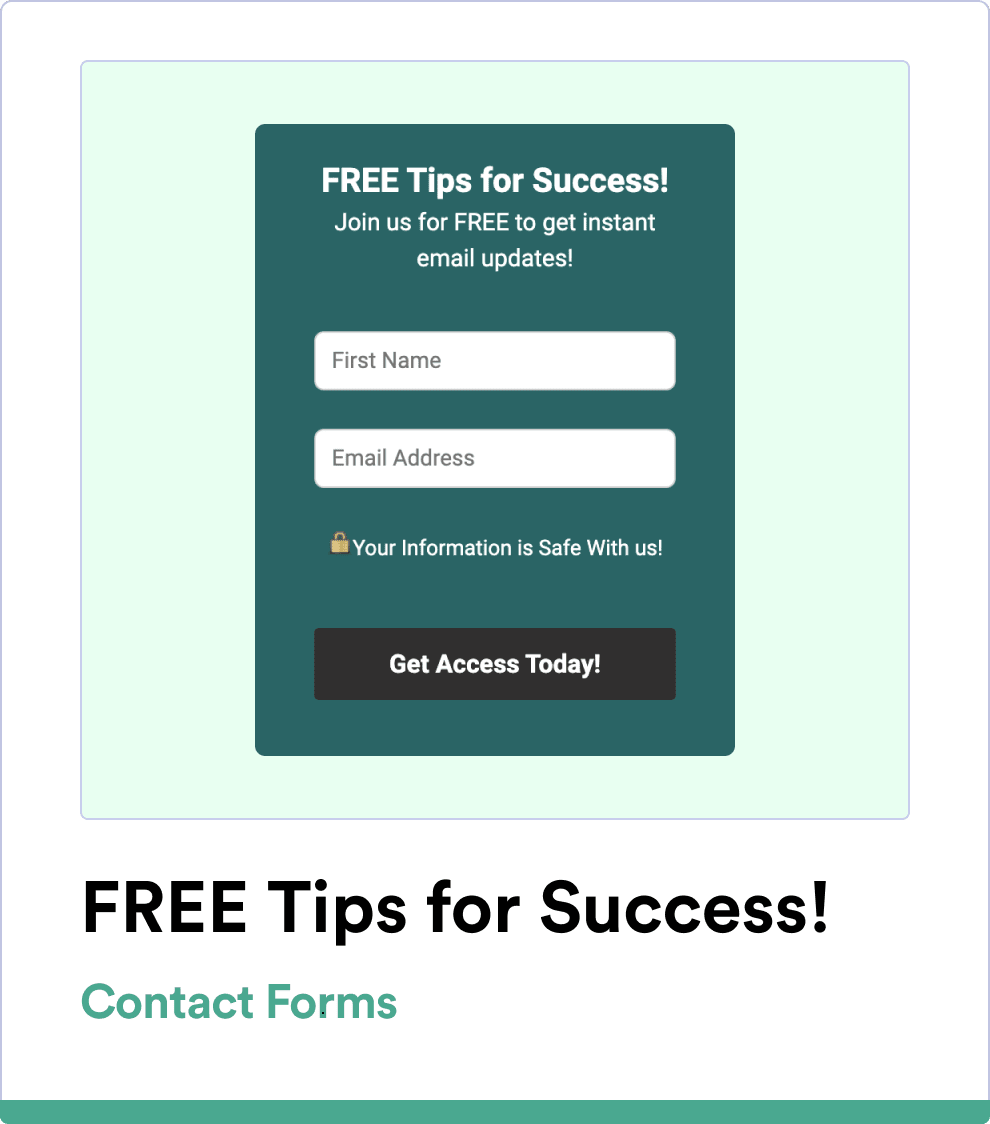
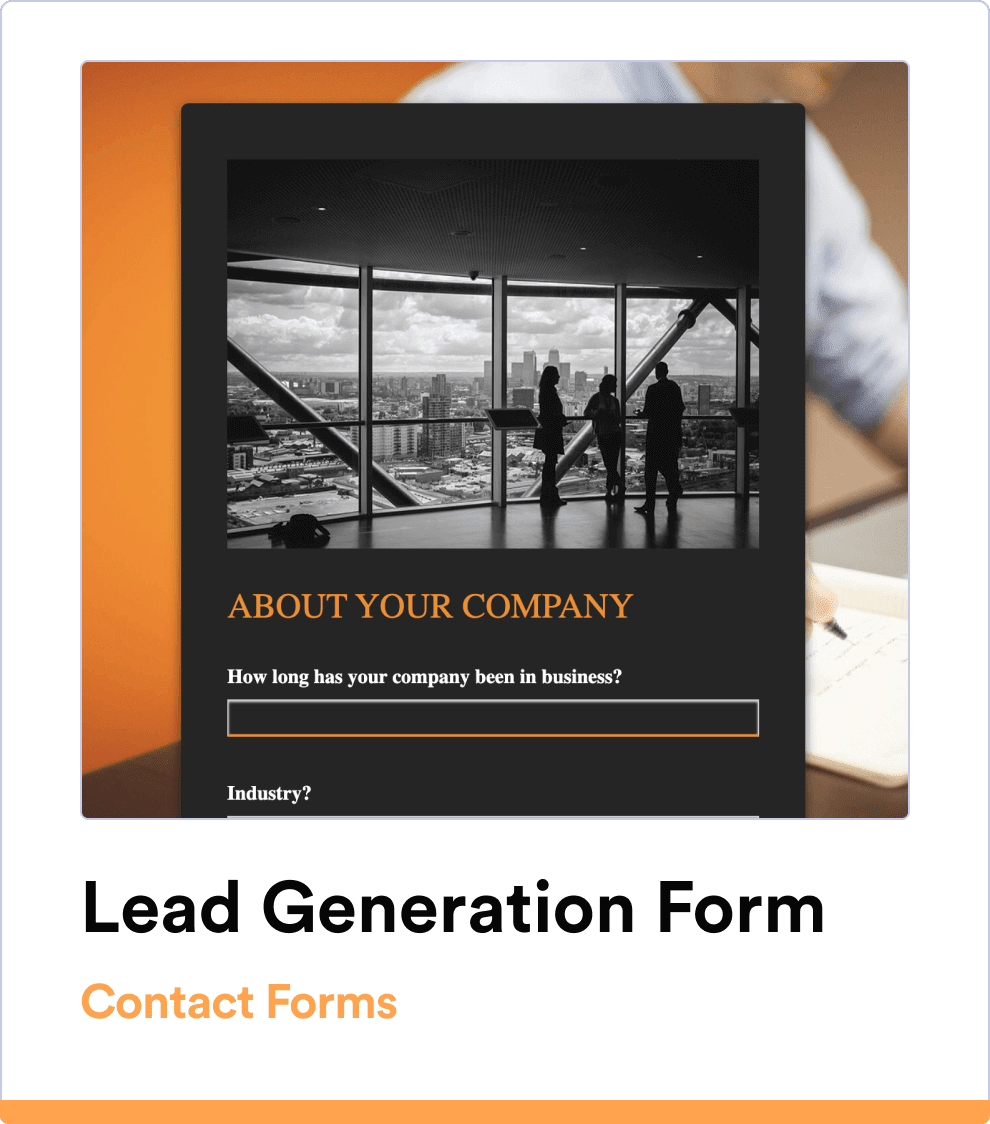
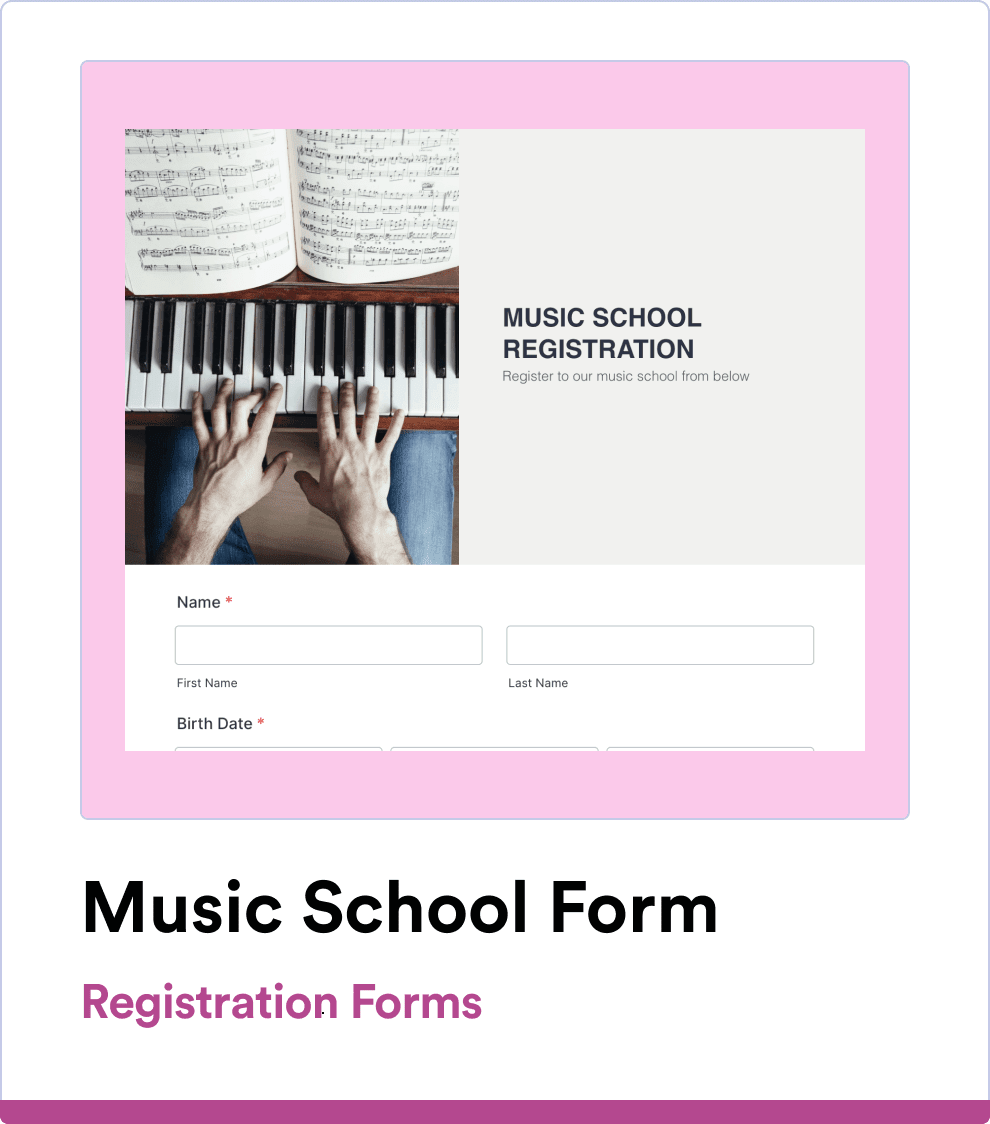
Salesforce 데이터베이스와 양식 데이터를 자동으로 통합하세요
2분만에 완벽한 양식을 구축하세요
미리 만들어진 Salesforce 양식 템플릿을 사용하여 빠르게 시작하세요. 단 몇 번의 클릭만으로 전문적인 양식을 쉽게 사용자 정의할 수 있습니다!
Salesforce로 데이터를 전송하세요
Salesforce 양식은 이미 Salesforce CRM에 연결되어 있으므로 양식 데이터가 자동으로 Salesforce 데이터베이스로 이동됩니다.
Salesforce 데이터베이스와 양식 데이터를 자동으로 통합하세요
for Salesforce
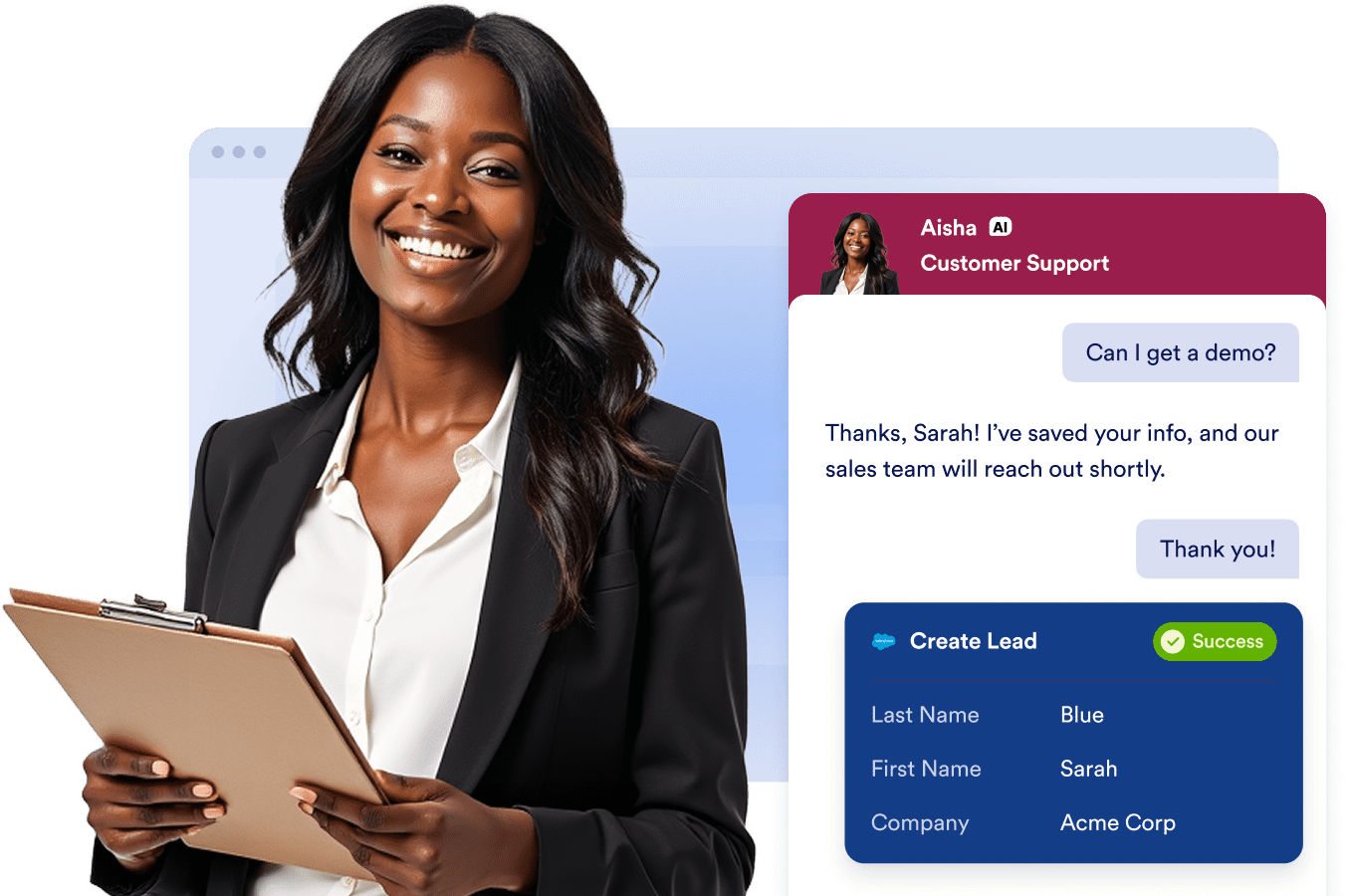
몇 분만에 귀하가 필요한 양식을 만드세요
처음부터 이상적인 양식을 만들거나 저희의 양식 빌더로 무료 템플릿을 맞춤설정하세요. 이메일을 통해 전송하거나, 링크를 복사해서 붙여 넣어 공유하고, 사용자가 언제든지 양식을 작성할 수 있도록 웹사이트에 양식을 삽입하세요.
앱 다운받기 — 무료입니다!
양식을 실시간 데이터로 동적으로 미리 채우기
Salesforce 동적 프리필으로 데이터 관리를 간소화하세요. 최신 Salesforce 정보로 양식을 손쉽게 미리 채우고 각 응답자에게 맞춤화된 양식으로 개인화된 경험을 제공하세요. 자동으로 실시간으로 데이터를 동기화하여 수동 입력을 없애고 오류를 줄입니다.
앱 다운받기 — 무료입니다!Keep your data in Salesforce
Salesforce 내에서 데이터를 동기화하고 관리하여 CRM 전체에서 일관성을 유지하세요. 모든 것을 한 곳에 보관하여 작업 흐름을 단순화하고 데이터에 대한 완전한 제어를 유지하세요.
앱 다운받기 — 무료입니다!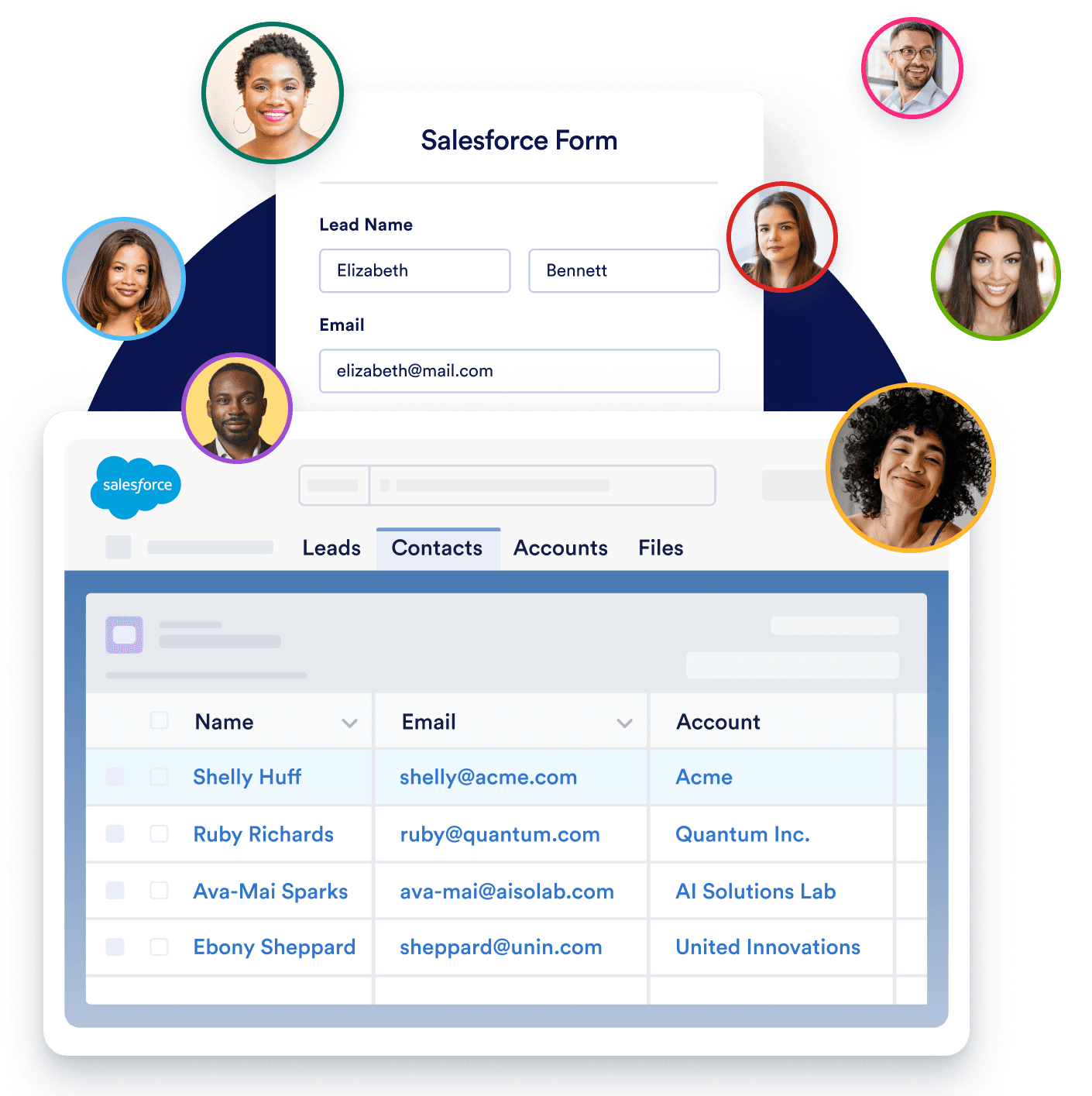
Salesforce를 떠나지 않고
전체 제품 사용
240개 이상의 통합 및 결제 게이트웨이
귀하의 데이터는 안전합니다
모든 데이터가 Salesforce 내에서 동기화되고 관리되도록 하여 CRM 전체에서 일관성을 유지할 수 있습니다. 워크플로우를 단순화하고 모든 것을 한 곳에 보관하여 데이터를 완벽하게 제어할 수 있습니다.
Salesforce용 Jform이 AppExchange에서 사용 가능합니다!
자주하는 질문
-
Salesforce용 Jform은 무엇인가요?
Salesforce용 Jform은 Salesforce AppExchange에서 사용할 수 있는 강력한 온라인 양식 빌더이자 작업 흐름 자동화 도구입니다. Salesforce용 Jform은 업종이나 규모에 관계없이 강력한 데이터 수집 도구를 필요로 하는 모든 조직에 혜택을 줄 수 있습니다.
-
Salesforce 계정 내에서 Jform을 사용하는 것에 대해 어떤 혜택을 볼 수 있나요?
Salesforce 계정 내에서 Jform을 사용할 때 귀하의 양식을 통해 수집된 모든 데이터는 Salesforce에서 관련된 개체를 자동으로 채웁니다. 장점들은 원활한 데이터 캡처, 향상된 리드 생성과 데이터 품질, 그리고 통합된 사용자 경험을 포함하지만 이에 국한되지는 않습니다.
뿐만 아니라, Salesforce용 Jform을 사용하는 것으로 귀하는 노코드 앱 및 PDF 구축, 전자 서명 및 파일 업로드 수집, 보고서 생성, 작업 흐름의 자동화 등을 포함한 다양하고 유용한 기능 및 도구들에 액세스할 수 있습니다.
-
Salesforce와 제 양식을 어떻게 통합할 수 있나요?
Salesforce를 양식과 통합하려면 먼저 Salesforce AppExchange에서 Jform 앱을 설치하세요. 설치가 완료되면 앱 런처 아이콘을 클릭하고 “Jform”을 검색해 앱을 실행하면 됩니다.
앱을 실행한 후 Salesforce 양식 생성을 클릭하고, 양식을 생성할 객체를 선택한 다음, 양식에 추가할 객체 필드를 선택하고 양식 생성을 클릭하세요. 이제 양식이 데이터를 수집하고 Salesforce 계정의 연결된 필드로 자동 전송할 준비가 완료됩니다.
Jform을 통해 Salesforce에 접속하려면 양식 빌더에서 기존 Salesforce 통합을 추가할 수 있습니다. 이를 위해 Jform 양식 빌더를 열고 Salesforce와 연결할 양식을 선택하세요.
설정을 클릭한 후, 통합 탭으로 가서 "Salesforce"를 검색하십시오. 귀하의 Salesforce 계정과 연결하기 위해 인증하기 버튼을 클릭하세요. Salesforce 계정과 이미 연결되어 있다면 드롭다운 메뉴에서 마음대로 선택하십시오.
계정을 연결한 후 레코드 생성 또는 업데이트 또는 레코드 찾기 중 하나를 선택하세요. 목록에서 객체를 선택하고 양식 필드를 해당 Salesforce 객체의 데이터 필드와 매핑합니다. 완료되면 저장 버튼을 클릭하면 끝입니다. 이제부터 제출이 접수될 때마다 양식 데이터가 자동으로 Salesforce로 전송됩니다.
-
Salesforce 통합에서 오류가 발생하면 알림을 받을 수 있나요?
네! 통합 로그를 사용하면 모든 통합 오류를 빠르게 식별하고 해결할 수 있어 다운타임과 데이터 불일치를 줄일 수 있습니다. 오류 알림과 함께 사용하면 수동으로 로그를 확인하지 않아도 오류 발생 즉시 대응이 가능합니다.
-
Salesforce용 Jform은 무료인가요?
네, Salesforce용 Jform은 무료입니다. Jform의 무료 스타터 플랜 사용자는 최대 5개의 양식, 100개의 월간 제출 및 100MB의 저장 공간을 즐길 수 있습니다. 더 많은 양식, 제출물 또는 저장 공간이 필요한 경우 계정을 유료 플랜 중 하나로 업그레이드하는 것을 고려해 보십시오. 전사적 액세스를 원하시면 엔터프라이즈 요금제에 대해 문의하세요.
-
Salesforce AppExchange에서 Jform에 어떻게 액세스하나요?
Salesforce AppExchange에서 Jform에 액세스하려면 AppExchange 검색 창에서 "Jform"을 검색하세요. 지금 받기를 클릭하고 지침에 따라 설정하세요.
-
Salesforce용 Jform을 어떻게 설정하나요?
Salesforce용 Jform을 설정하려면 위에서 설명한 대로 AppExchange에 Jform을 설치하는 것부터 시작하세요. 지금 받기를 클릭하고 설정 지침을 따르세요. 앱을 설치한 후 관리자 전용, 모든 사용자 또는 특정 프로필용으로 설치할지 결정할 수 있습니다.
그런 다음 앱 실행기 아이콘을 클릭하고 Jform을 검색하여 Jform 앱을 열 수 있습니다. Jform 계정에 로그인하거나 무료로 계정을 만든 후 마지막 지침에 따라 앱 설정을 완료하세요. 이제 모든 양식 작성 요구 사항에 대해 Salesforce AppExchange에서 Jform에 액세스할 수 있습니다.
-
AppExchange에서 Jform은 어떤 클라우드에 의해 제공되나요?
Jform은 고객 정보를 통합하는 완전 맞춤형 CRM 플랫폼인 Salesforce의 Sales Cloud에서 작동합니다. 이를 사용하여 관리 작업을 자동화하고, 리드 및 고객 정보를 관리하고, 거래를 성사시키고, 비즈니스에 대한 중요한 통찰력을 얻으십시오.
-
Salesforce의 데이터로 양식을 동적으로 미리 채울 수 있습니까?
네! 양식에 Salesforce 동적 프리필을 추가하면 Salesforce의 데이터를 사용해 양식을 동적으로 미리 채울 수 있습니다. 즉, 자동으로 채워지는 양식 데이터는 항상 Salesforce 계정의 최신 정보로 유지됩니다. 양식을 Salesforce와 연결하려면 Jform 양식 빌더의 게시 탭으로 이동하세요. 왼쪽 메뉴에서 프리필을 선택한 다음 Salesforce 프리필을 선택하고, 연동 설정을 완료해 양식에 동적 프리필을 추가하세요
-
새로운 Salesforce 동적 프리필이 사용자 정의 개체와 작동합니까?
네. 새로운 Salesforce 동적 자동 채우기 기능을 사용하면 사용자 정의 개체를 포함한 모든 Salesforce 개체에서 양식을 동적으로 자동 채울 수 있습니다.
여러 미리 채우기 소스를 연결하여 여러 개체에서 양식을 미리 채울 수도 있습니다.
-
Salesforce 계정에 연락처가 많이 있습니다. 사전 채우기 링크 생성을 자동화할 수 있습니까?
네, 그렇습니다. 미리 채우기 설정에서 실시간 미리 채우기 링크를 복사하고 URL 끝에 조회 필드의 고유 식별자를 붙여넣기만 하면 됩니다. 그런 다음 이메일 템플릿이나 Salesforce 내부의 사용자 정의 버튼에서 이 링크를 사용하고 병합 필드로 사용자 정의할 수 있습니다. Salesforce의 자동화 도구와 결합하면 Jform의 Salesforce 프리필 기능을 사용하면 개인화된 이메일을 대규모로 배포할 수 있어 최소한의 노력으로 효율적인 양식 배포가 가능해집니다.
-
선택한 연락처에 대한 개별 미리 채우기 링크를 어떻게 만들 수 있나요?
선택한 Salesforce 연락처에 대한 개별 사전 채우기 링크를 만들려면, Jform 양식 빌더의 게시 탭으로 이동하세요. 왼쪽 메뉴에서 사전 채우기를 선택한 후 Salesforce 사전 채우기를 클릭합니다. 사전 채우기 설정을 구성한 다음 개인화된 링크 탭을 엽니다. 새 링크 만들기 버튼을 클릭하고 특정 양식 링크를 만들 레코드를 선택하세요.
-
Salesforce에 양식 첨부 파일을 보내려면 어떻게 해야 합니까?
향상된 Salesforce 통합을 통해 이제 Salesforce에 파일 업로드 및 양식 제출 PDF를 보낼 수 있습니다. 이 옵션은 선택한 파일을 해당 개체의 기록에 자동으로 첨부합니다.
Salesforce로 파일 첨부를 보내려면, 양식 빌더에서 설정을 클릭한 다음 통합 탭으로 이동하여 “Salesforce”를 검색하세요. 인증 버튼을 클릭해 Salesforce 계정을 연결합니다.
계정을 연결한 후 레코드 생성 또는 업데이트를 선택하세요. 목록에서 객체를 선택하고 필요한 필드를 매핑합니다. 페이지 하단에서 첨부 파일 토글을 열고 레코드에 첨부할 파일을 선택하세요. 완료되면 저장 버튼을 클릭합니다. 양식 데이터는 새 제출이 있을 때마다 Salesforce로 자동 전송되지만, 선택한 파일은 새로 생성된 레코드에 첨부 파일로 전송되어 메모 및 첨부 파일 섹션에서 확인할 수 있습니다.