귀하의 웹사이트에 쉽게 삽입 가능
Build online forms that look and work exactly the way you want them to — then add them to Squarespace in seconds. You won’t need to do any coding to embed a Squarespace contact form, signup form, feedback form, or registration form in your Squarespace website. You can even add it as a feedback button, popup, or lightbox! And why stop there? Spread the word about your site by sharing forms via email or social media in just a few clicks.
Beautiful, Professional Design
Impress site visitors with custom Squarespace forms that look just as good as your website. Our drag-and-drop Form Builder lets you create Squarespace forms from scratch or customize 10,000+ free form templates without doing any coding. Power up your Squarespace forms with advanced features, widgets, and integrations.
Protect Your Data
When you embed forms on Squarespace, your data is still protected by Jotform’s advanced security measures — 256-bit SSL, optional form encryption, PCI, GDPR, and CCPA compliance, and a HIPAA compliance option for medical organizations.
Collect Photos, Videos, and Documents
Collect photos, videos, PDFs, and other files directly through your website with a file upload field. You can even automatically send files collected through your Squarespace forms to cloud storage platforms like Google Drive, Box, or Dropbox!
Send Submissions to Other Apps
Power up your workflow by automatically sending form responses, file uploads, and generated PDFs straight to your other accounts with our 100+ apps & integrations. Create spreadsheets in Google Sheets, add leads to CRMs like Salesforce or HubSpot, process payments via Stripe or PayPal, or send form data to your team in Airtable, Slack, or Trello. Collect e-signatures, add CAPTCHAs, and more.
Advanced Conditional Logic
If you need an online form that goes a bit further, you can easily create conditional forms for Squarespace with our drag-and-drop Form Builder. Show and hide form fields and questions based on a user’s previous answers, giving them a personalized form-filling experience and boosting your form completion rates.
How to embed Squarespace forms with Jform
Adding a form to your Squarespace website is easy! Join us in this short video tutorial to learn how to embed Squarespace forms with Jform — and start seamlessly collecting contact info, registrations, payments, and more.
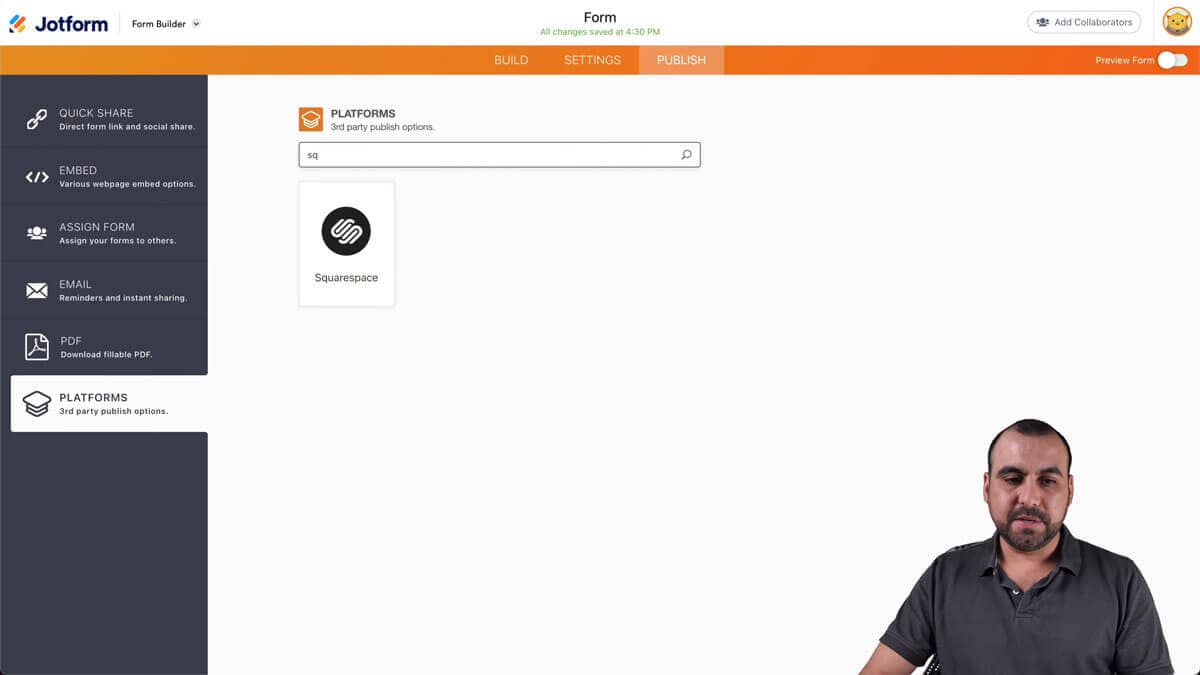
사용후기
Jform에 대한 사용자의 의견
If you know Squarespace pretty well and if you know Jform enough you can make custom projects. Both of them are cheap and easy.
Squarespace Forms FAQ
-
What are Squarespace Forms?
Squarespace forms are embedded forms that allow you to gather many different kinds of user data directly from your Squarespace website.
-
What are Squarespace Forms used for?
A Squarespace form can be used to sell products, generate leads, collect registrations, gather feedback, or anything else you can think of.
-
How to collect data in Squarespace?
Simply embed a form in your Squarespace website to start collecting data from users. All form submissions are automatically synced and stored in your secure Jform account.
-
How to add an online form to Squarespace?
After you’ve created a form, copy the embed code from the Jform Form Builder and paste it into a code block in your Squarespace dashboard. Your form will seamlessly appear in your Squarespace website right away.
-
Why should I use Jform to create Squarespace forms?
Jform offers an easy-to-use Form Builder with advanced capabilities and customization options. Whether you need an order form that seamlessly accepts online payments, a signup form that instantly adds new subscribers to your newsletter list, or a contact form that boosts your conversion rate, Jform makes it easy to collect the data, leads, and payments you need to manage your Squarespace-powered website.
-
How do I make a form for Squarespace?
To make a form for Squarespace, start by choosing one of Jotform’s 10,000+ free form templates — or if you’re feeling adventurous, start from scratch! All of our form templates are fully customizable with our drag-and-drop Form Builder, so you can easily change fonts, colors, and background images; upload your logo; add advanced form widgets; and more. Once you’re finished, simply embed the form in your Squarespace website.
-
How can I embed my form on Squarespace?
To embed a form on Squarespace, finish customizing your form with the Jform Form Builder and then go to the form’s Publish settings. Click on the third-party platforms tab, then select Squarespace. Copy and paste the embed code into your Squarespace website, save and publish the page, and you’re ready to go!
-
How do I embed a PDF in Squarespace?
With our PDF Embedder widget, it’s easy to add a PDF to your custom online form! Just use the Jform Form Builder to drag and drop the PDF Embedder into your form, upload your PDF document, publish the form, and embed it in your Squarespace website. This feature is great for including the terms and conditions of a contract, waiver details, event information, and more.
-
How can I accept payments through Squarespace forms with Jform?
Whether you’re selling products or services, or collecting donations online, Jform makes it easy to process payments through your Squarespace website. Just choose your preferred payment gateway from our 40+ payment processor integrations, add it to your form in the Jform Form Builder, quickly set up the integration, and embed the form on your Squarespace website. For more information on how to set up payment integrations, please visit our user guide.
-
Jform을 사용하여 소셜 미디어에 대한 설문조사를 만들 수 있나요?
네, Jform을 사용하여 소셜 미디어용 설문 조사를 만들 수 있습니다. Jform 양식 빌더에서 설문 조사를 작성하고 원하는대로 사용자 정의한 다음, 소셜 미디어에 설문 조사 링크를 공유하여 응답을 받을 수 있습니다. Jform은 모바일 기기에서도 잘 작동하기 때문에 Android 및 iOS 기기에서 모두 응답할 수 있습니다.
-
How can I accept files through my Squarespace forms?
If you want to accept photos, videos, PDFs, and other documents through your form, you can add a File Upload Field using our Form Builder. You’ll have the option to adjust the type, size, and number of files your forms will accept. Keep in mind that Jform has a limit of 1 GB per file and 25 files per submission.
-
Can I protect my Squarespace form from spam?
To prevent robots from submitting spam through your form, simply add a CAPTCHA field. Jform offers Google Invisible reCAPTCHA. It requires users to verify that they are human, reducing unwanted form submissions from spambots.
-
I’m having trouble creating or embedding my Squarespace form. Who do I reach out to?
Please contact our 24–7 support team if you have any questions or concerns related to your Squarespace forms.
Jform 엔터프라이즈로 전문적인 솔루션을 가지세요
Jform 엔터프라이즈가 어떻게 귀하의 조직에 혜택을 주는지 알아보세요. 쉽게 자동화하고 협업하거나 조정하십시오.