싱글 사인온(SSO)
Jform은 정부 기관 및 SSO(Single Sign-On) 제공업체와 협력하여 직원들이 단일 로그인 자격 증명 세트를 사용하여 양식에 액세스하고 관리할 수 있도록 합니다. 다중 SSO를 통해 Jform 정부는 여러 ID 공급자를 통한 인증을 활성화하여 팀에 더 많은 유연성을 제공합니다. Jform Government는 SAML 2.0을 지원하고 Microsoft, Google, Okta, Duo, OneLogin 등과 같은 공급자의 SSO 솔루션과 통합됩니다.
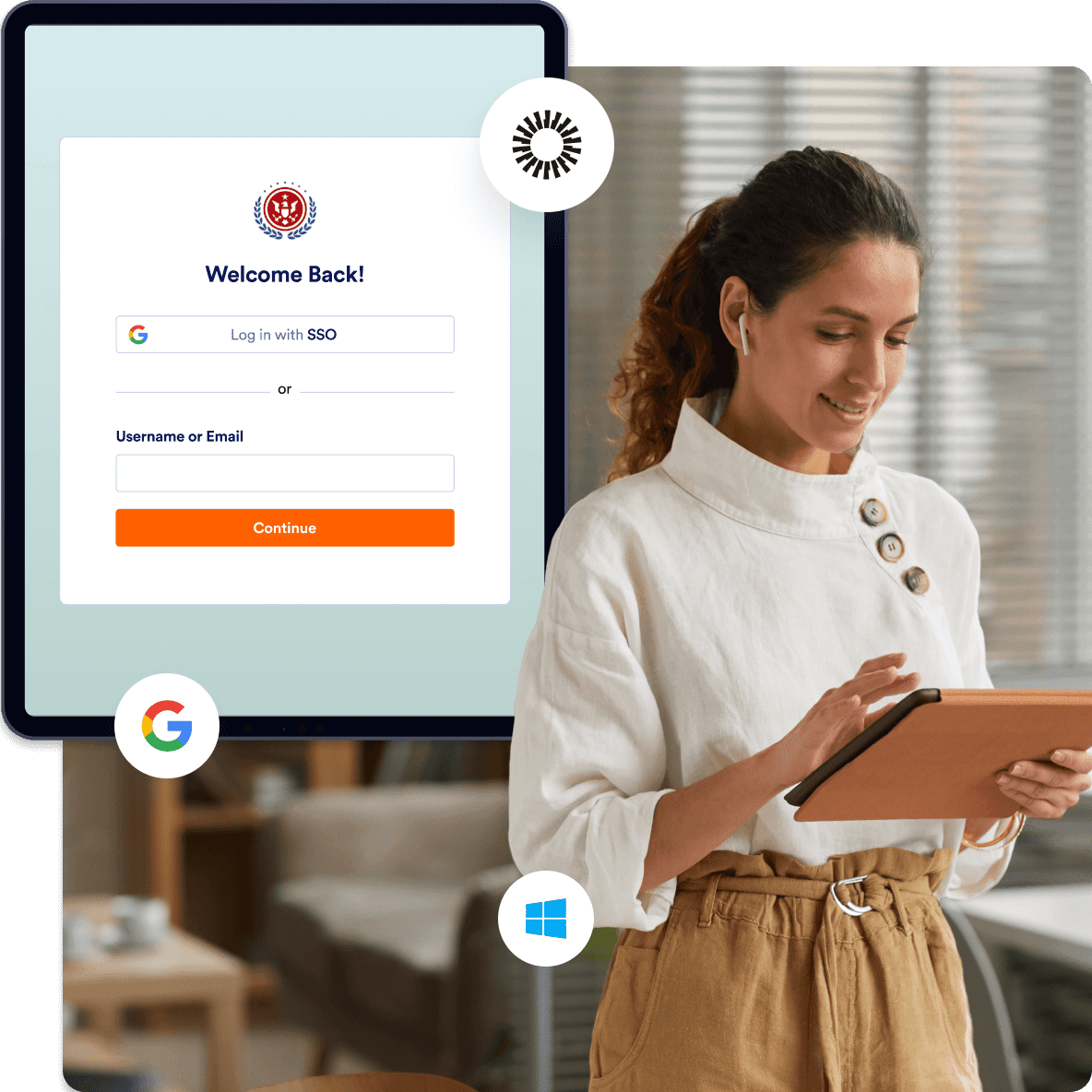
SSO 로그인 활성화
Jform 정부는 Microsoft, Google, Okta, Duo, OneLogin과 같은 ID 제공업체와 통합되어, 조직의 전용 SSO 포털을 통해 사용자가 양식에 접근할 수 있도록 합니다.
Okta IdP 를 위한 SSO 프리필
Okta IdP SSO 서버에 저장된 정보와 사용자들을 동기화하는 것으로 양식 필드 정보를 확인하세요.
Google Workspace용 SSO 자동 입력
조직의 SAML 기반 Google SSO 서비스에 대해 자동 입력 기능을 활성화해 양식 보안을 강화하세요.
다중 SSO 활성화
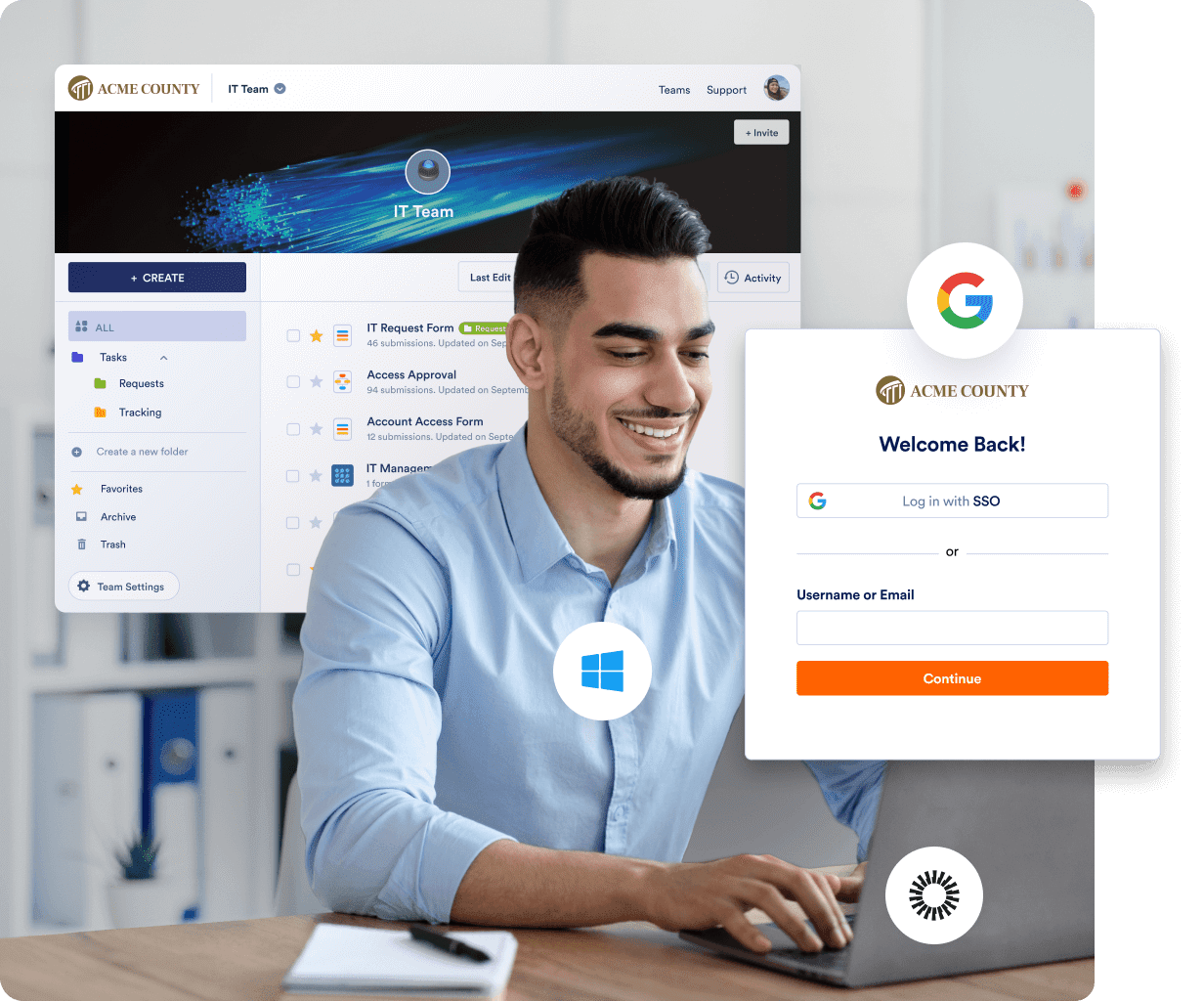
멀티 SSO는 안전하고 원활한 액세스를 통해 팀의 역량을 강화합니다. Jform 엔터프라이즈는 Microsoft, Google, Okta 등 여러 ID 공급업체를 통한 인증을 지원하여 로그인 프로세스를 간소화하고 정부 기관의 데이터를 보호합니다.
양식에
SSO(싱글 사인온) 접근 권한 부여
Jform 정부를 통해 로그인 정보를 지정하여 직원이 손쉽고 안전하게 양식을 작성할 수 있도록 하세요. 보기/편집 권한 또는 나중에 계속 작성할 수 있도록 사용자 맞춤 권한을 설정할 수 있습니다.
양식들을 작성하기 위해 통합 인증 로그인 필요
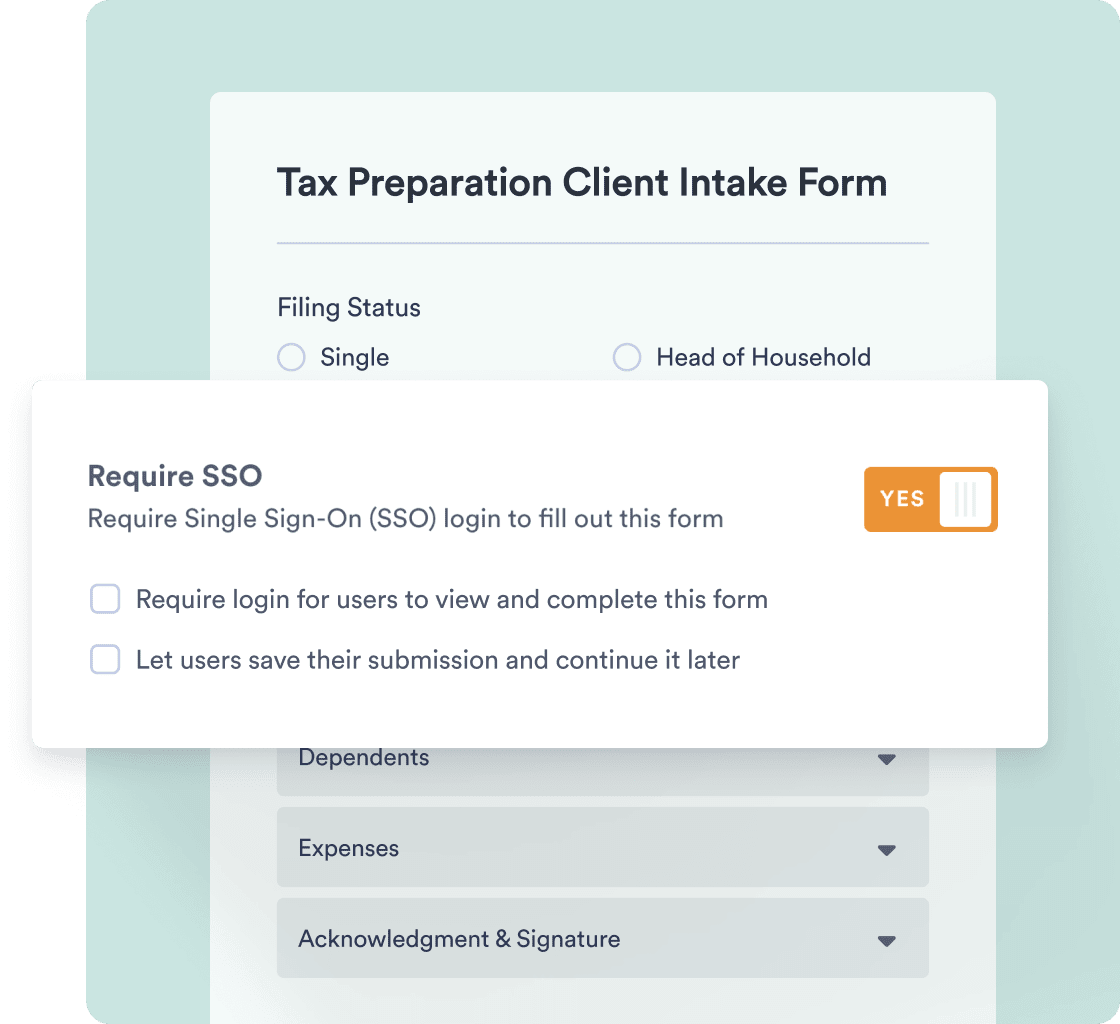
로그인 자격 증명으로 양식을 보호하세요. Jform 정부의 SSO 기능을 사용하면 모든 사용자가 양식을 보기 전 반드시 로그인해야 하므로 조직 내부 사용자만 응답할 수 있도록 보장됩니다.
제출 보기
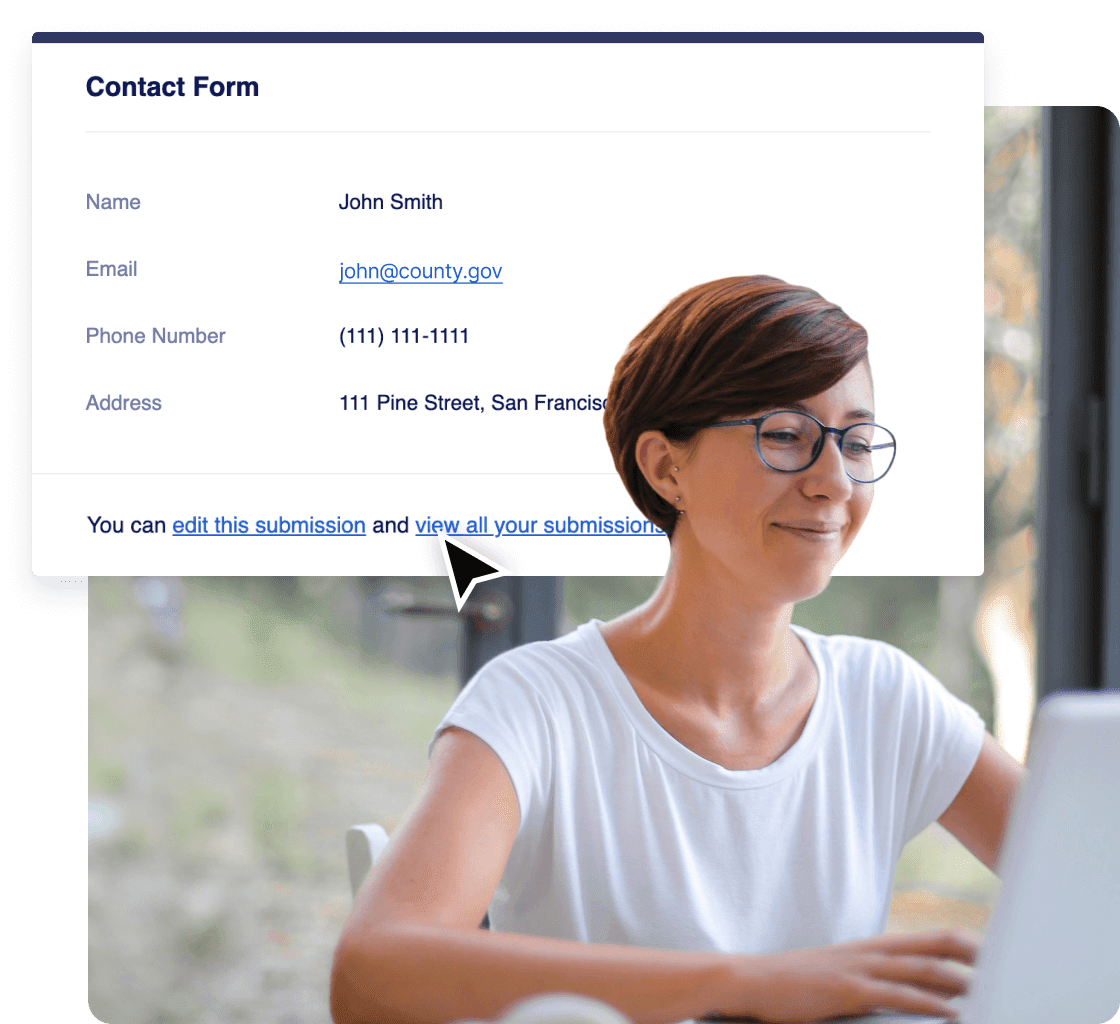
양식의 감사 페이지나 자동 응답 이메일에 로그인 링크를 추가해 사용자가 손쉽게 본인의 제출 내용을 볼 수 있도록 하세요. 설정이 완료되면, 사용자는 링크를 클릭해 정보를 입력하고 즉시 제출 데이터를 확인할 수 있습니다.
제출자료 편집
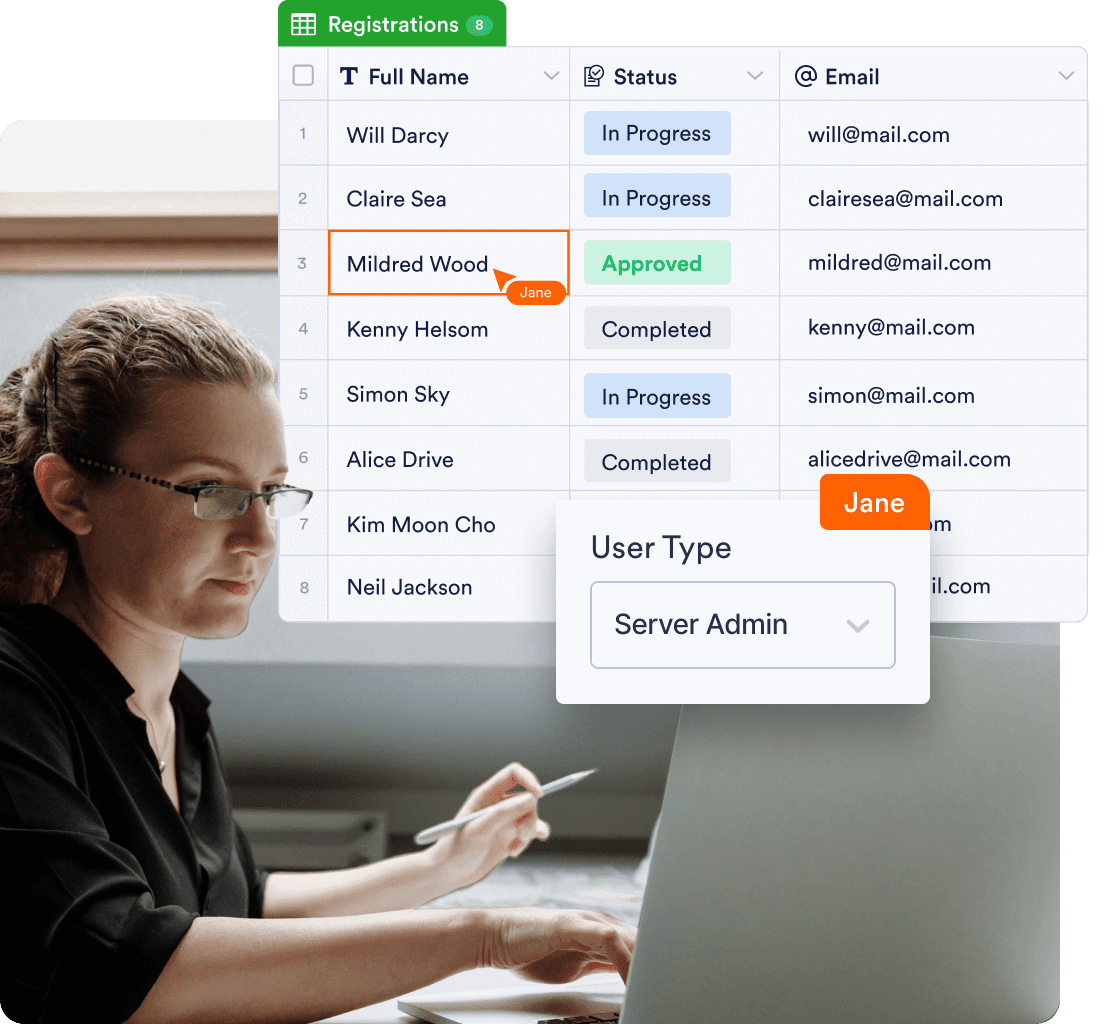
설정한 권한에 따라 사용자가 자신의 양식 제출 내용을 편집할 수 있도록 허용하세요. 각 사용자는 SSO로 로그인해 Jform 정부에서 ‘제출 내용 편집’ 버튼을 클릭해 수정할 수 있습니다.
초안 저장하고 나중에 계속하기
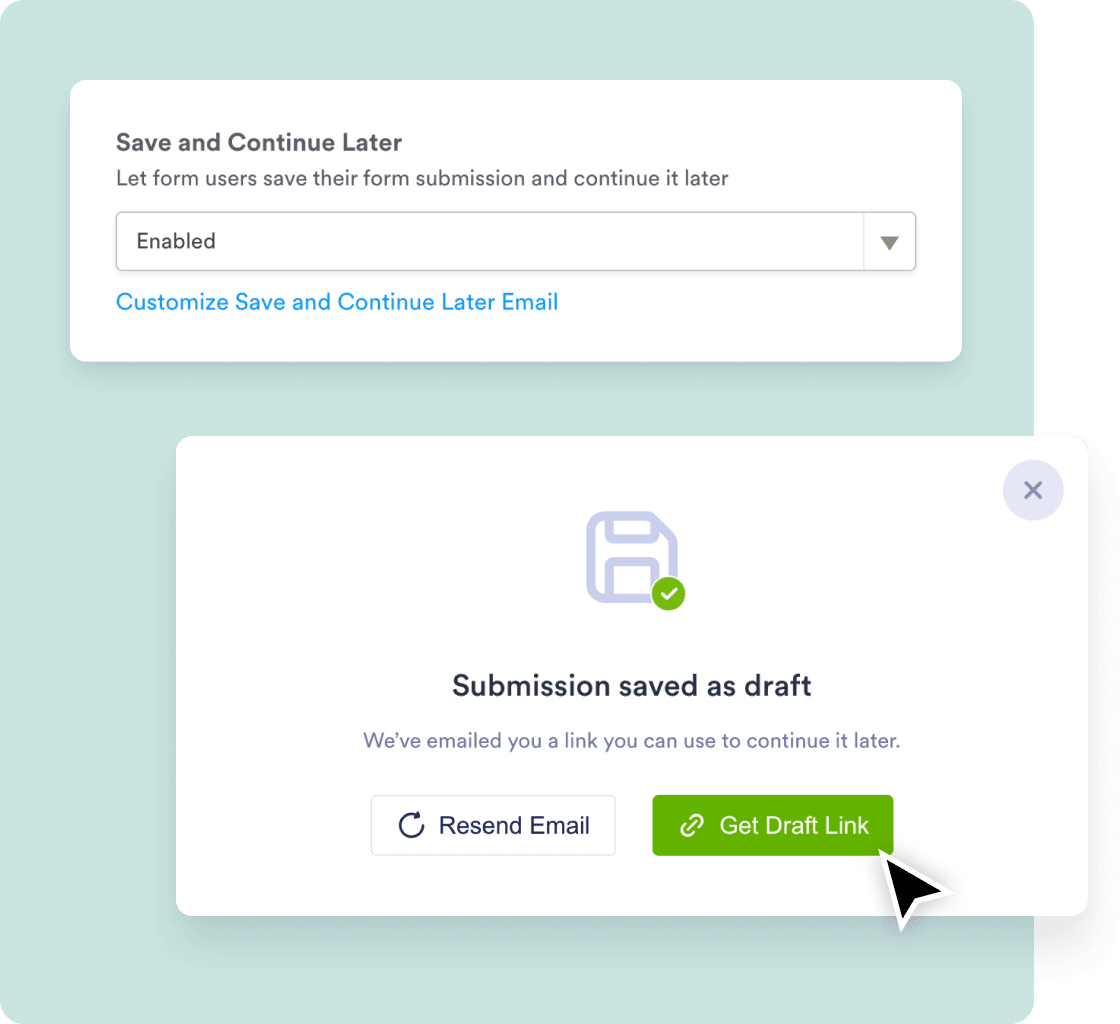
긴 양식의 경우, 사용자가 양식 작성을 중단 후 다시 이어서 작성할 수 있도록 임시 저장 기능을 제공하세요. 사용자가 저장하면 나중에 이어서 작성할 수 있는 링크가 포함된 이메일을 받게 됩니다.
Jform 정부에서 SSO 자동 입력
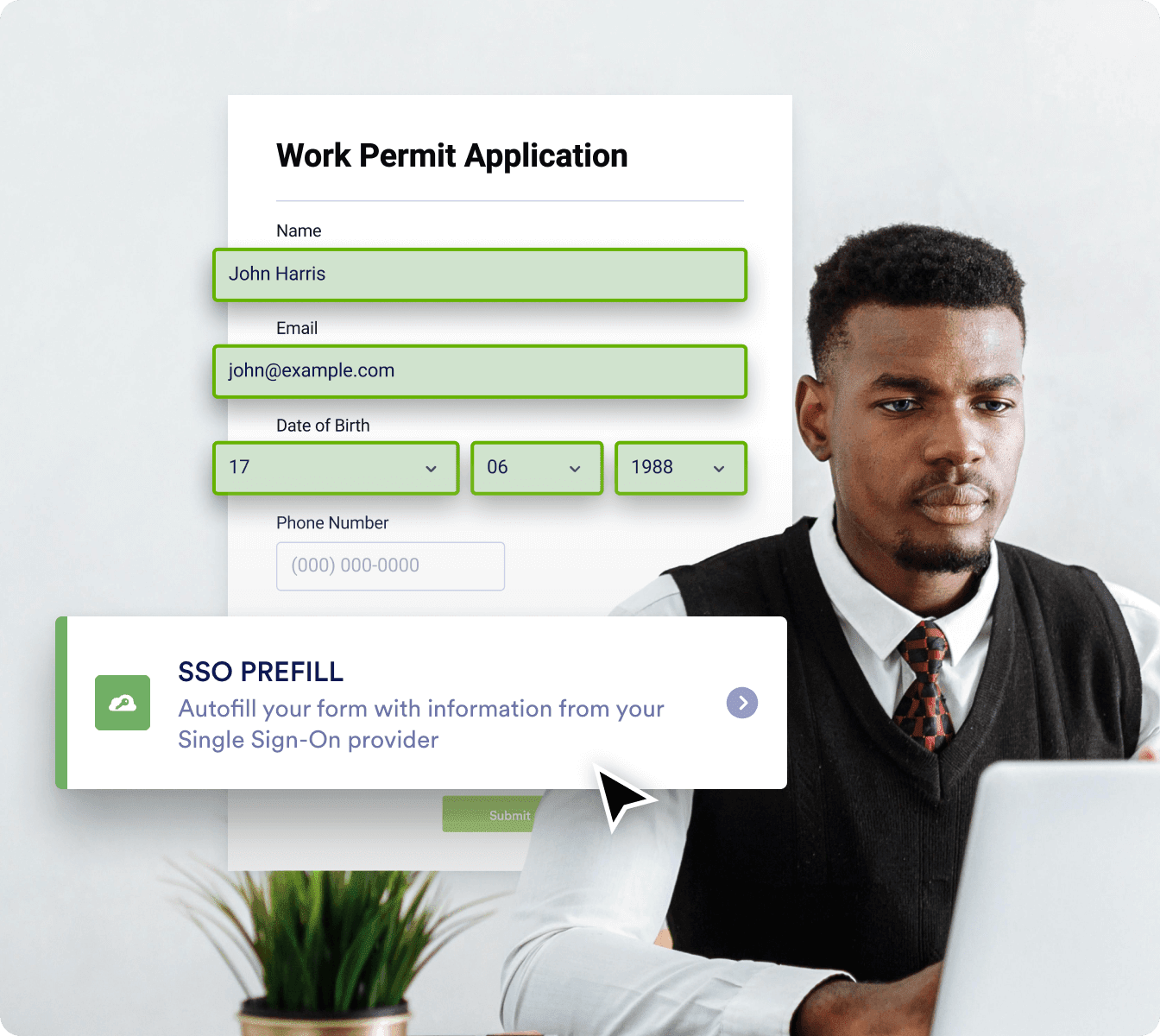
기존 SSO(싱글 사인온) 사용자 데이터를 활용해 Jform 정부 양식의 필드를 자동으로 채워 양식 작성 시간을 단축하세요. 정보 정확성도 함께 높일 수 있는 훌륭한 방법입니다.
