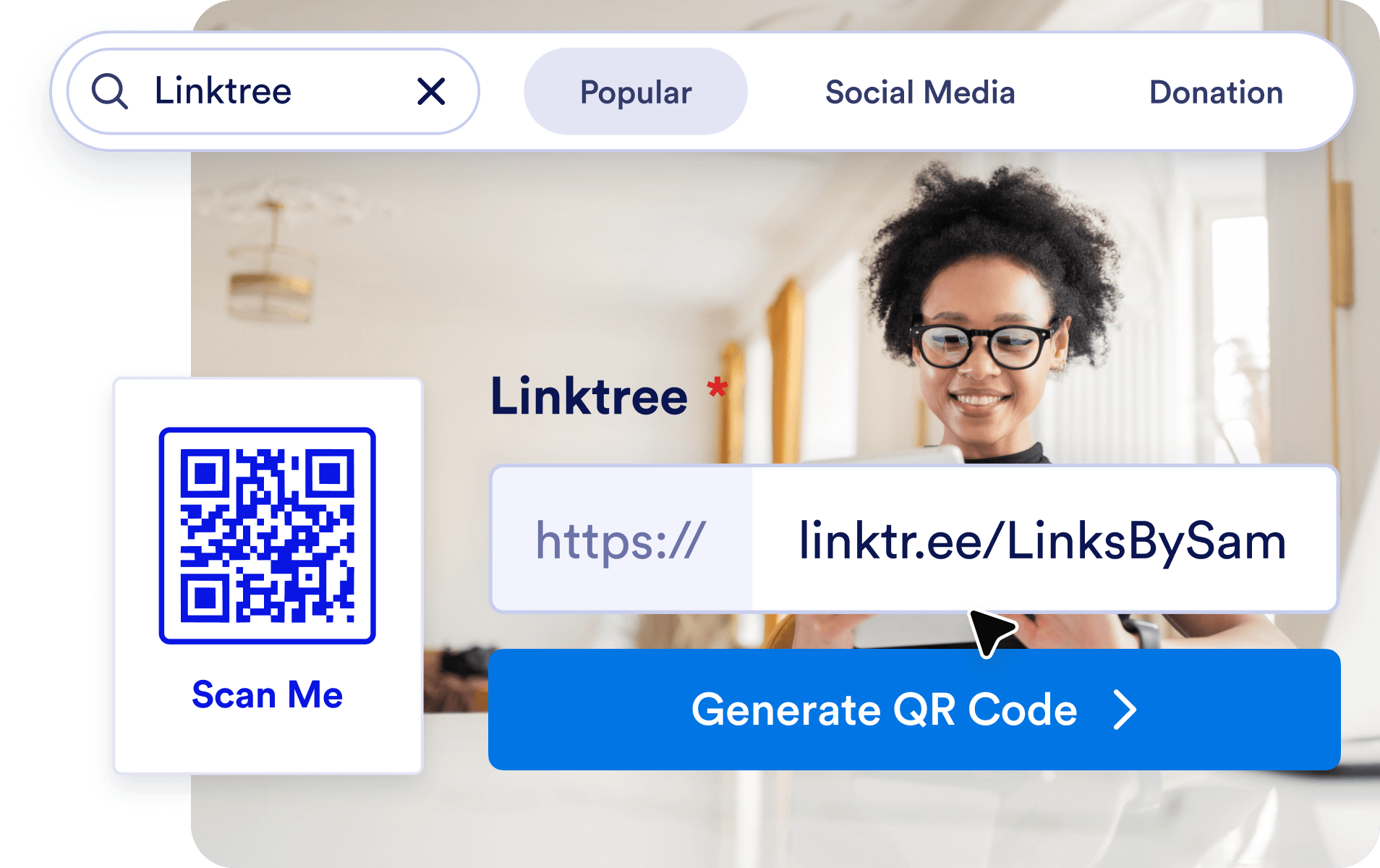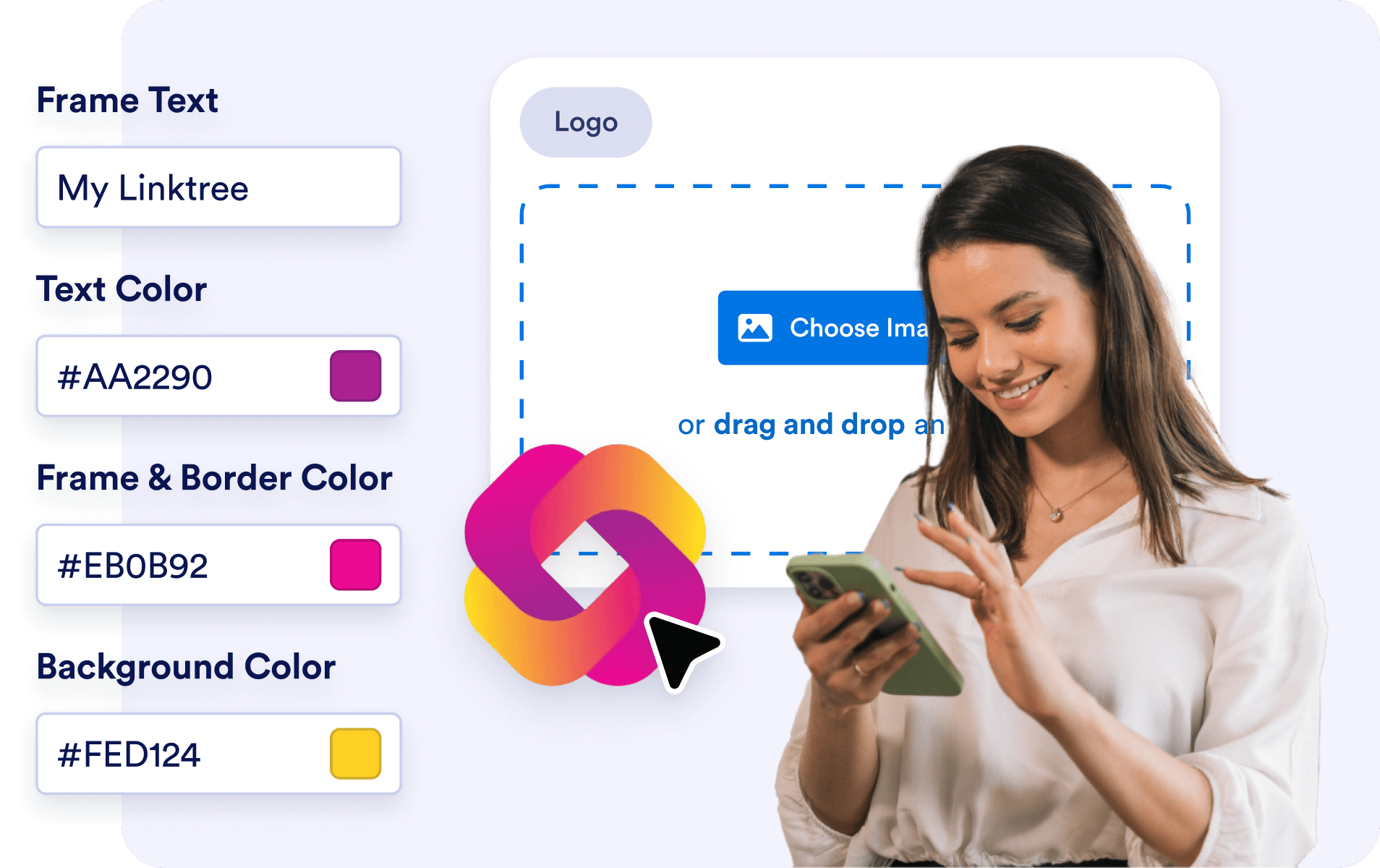Linktree QR 코드는 콘텐츠 크리에이터와 인플루언서를 위한 게임체인저입니다. YouTube부터 Instagram까지 모든 플랫폼을 하나의 편리한 링크로 통합할 수 있습니다. 굿즈, 영상, 소셜 미디어 프로필에 QR 코드를 추가해 팔로워가 한 번의 스캔으로 모든 콘텐츠에 손쉽게 접근하도록 하세요.
Linktree URL에 대한 QR 코드를 생성해 콘텐츠, 비즈니스 링크, 개인 프로젝트를 한 번의 스캔으로 공유하세요. 소셜 미디어, 명함, 행사에 완벽합니다.
여러 링크를 따로 관리하지 마세요. QR 코드 하나로 사용자들을 Linktree 프로필로 연결해 모든 링크를 한 번에 보여줄 수 있습니다.
전문적인 지식은 필요 없습니다. 직관적인 플랫폼으로 몇 초 만에 QR 코드를 생성하세요.
브랜딩에 맞게 QR 코드 디자인을 조정하세요. 색상, 모양 등을 선택해 고유한 룩을 만들 수 있습니다.
QR 코드를 손쉽게 만들고, 사용자 지정하고, 공유하세요
귀하의 필요에 꼭 맞는 QR 코드를 찾아보세요.
QR 코드 생성기
링크, 웹페이지 등을 위한 무한한 맞춤화 기능을 가진 개인화된 QR 코드를 생성하세요!
QR 코드 링크
링크나 웹페이지에 대한 QR 코드를 빠르게 생성하세요.
Google 설문지 QR 코드
Google 설문지에 직접 연결되는 QR 코드를 생성하세요.
LinkedIn QR 코드
LinkedIn 프로필 또는 회사 페이지 QR 코드를 생성하세요.
Instagram QR 코드
스캔하기 쉬운 코드를 사용하여 Instagram 프로필이나 게시물을 공유
Facebook QR 코드
사용자를 귀하의 Facebook 페이지로 안내하거나 즉시 게시하세요.
로고 포함 QR 코드
브랜드 및 개인화된 QR 코드에 로고를 추가하세요.
YouTube QR 코드
YouTube 링크용 QR 코드를 만들어 동영상을 쉽게 공유하세요.
투명 QR 코드
투명한 배경의 QR 코
흰색 QR 코드
최소한의 깨끗한 흰색 QR 코드를 생성합니다.
정적 QR 코드
변하지 않는 영구 데이터를 인코딩하는 신뢰할 수 있는 QR 코드를 생성하세요. 장기 사용에 이상적입니다.
Google 문서 QR 코드
다른 사람들을 빠르게 Google 문서 페이지로 안내하세요.
Venmo QR 코드
맞춤형 QR 코드로 Venmo 프로필을 손쉽게 공유하거나 결제를 요청하세요.
Spotify QR 코드
Spotify에서 좋아하는 플레이리스트, 노래, 아티스트 프로필을 즉시 공유할 수 있는 QR 코드를 생성하세요.
결제 QR 코드
맞춤형 QR 코드를 빠르게 생성해 손쉽게 결제를 받을 수 있습니다. 누구와도 공유하여 즉시 결제를 받을 수 있습니다.
소셜 미디어 QR 코드
빠르고 간단한 스캔으로 소셜 미디어 프로필이나 콘텐츠를 즉시 공유하세요!
비디오 QR 코드
즉시 QR 코드를 생성해 영상을 손쉽게 공유하세요. 언제 어디서나 스캔해 시청할 수 있습니다!
레스토랑 메뉴 QR 코드
레스토랑 메뉴용 QR 코드를 생성해 즉시 디지털 접근이 가능한 새로운 다이닝 경험을 만들어 보세요.
PayPal QR 코드
PayPal QR 코드를 생성해 원활한 거래를 진행하세요. 고객, 클라이언트 또는 친구와 코드를 공유해 현금이나 카드 결제 없이 안전하게 결제를 받을 수 있습니다.
Etsy QR 코드
즉시 스토어에 접근할 수 있는 Etsy 샵 QR 코드를 생성하세요. 고객과 공유해 손쉽게 매장 방문을 유도하세요.
이력서 QR 코드 생성기
즉시 전문적인 접근이 가능한 이력서 QR 코드를 생성하세요. 채용 담당자와 코드를 공유해 자격을 손쉽게 보여줄 수 있습니다.
오디오 QR 코드
누구나 스캔해 바로 들을 수 있는 QR 코드로 음악, 팟캐스트, 오디오 녹음을 연결하세요. 아티스트, 교육자, 마케터, 기업이 오디오 콘텐츠를 쉽게 공유할 때 이상적입니다.
TikTok QR 코드
TikTok 프로필, 동영상, 숍을 팬과 고객이 즉시 접근할 수 있는 스캔 가능한 QR 코드로 바꾸세요. 크리에이터, 인플루언서, 비즈니스 모두에게 더 쉽게 성장과 참여를 이끌 수 있습니다.
검정색 QR 코드
깔끔하고 전문적인 블랙 디자인으로 QR 코드를 돋보이게 하세요. 다양한 매체에서 활용하기 좋으며, 기능성과 스타일을 모두 원하는 비즈니스, 행사, 개인 프로젝트에 적합합니다.
X(트위터) QR 코드
사람들이 X(트위터)에서 여러분을 팔로우하고 트윗을 읽거나 대화에 참여하기 쉽게 만드세요. 도달 범위와 참여도를 키우려는 크리에이터, 브랜드, 마케터에게 완벽합니다.
Google 지도 QR 코드
스캔 가능한 Google Maps QR 코드로 사람들이 쉽게 당신을 찾을 수 있게 하세요. 위치를 즉시 공유하고 싶을 때 비즈니스, 이벤트, 개인 용도로 완벽합니다.
Zoom QR 코드
QR 코드를 스캔하여 Zoom 회의, 웨비나 또는 녹화 내용을 즉시 공유하세요. 빠르고 원활한 액세스가 필요한 원격 팀, 이벤트 주최자 및 교육자에게 완벽합니다.
Google 비즈니스 리뷰 QR 코드
즉각적인 피드백 수집을 위한 Google 비즈니스 리뷰 QR 코드를 생성하세요. 고객과 코드를 공유하고 손쉽게 온라인 평판을 높이세요.
Shopify 스토어 QR 코드
Shopify 스토어를 매장, 제품 페이지 또는 할인 캠페인으로 직접 연결되는 QR 코드로 스캔 가능한 경험으로 전환하세요. 온라인과 오프라인 모두에서 트래픽을 유도하고 매출을 높이는 데 완벽합니다.
TripAdvisor QR 코드
QR 코드를 통해 고객이 트립어드바이저 리스팅을 쉽게 찾고, 리뷰를 남기거나, 서비스를 살펴볼 수 있습니다. 신뢰를 쌓고 가시성을 높이고자 하는 레스토랑, 호텔, 관광 명소 및 여행 비즈니스에 적합합니다.
Linktree QR 코드는 콘텐츠 크리에이터와 인플루언서를 위한 게임체인저입니다. YouTube부터 Instagram까지 모든 플랫폼을 하나의 편리한 링크로 통합할 수 있습니다. 굿즈, 영상, 소셜 미디어 프로필에 QR 코드를 추가해 팔로워가 한 번의 스캔으로 모든 콘텐츠에 손쉽게 접근하도록 하세요.
소규모 비즈니스와 창업자를 위해 Linktree QR 코드는 고객 상호작용을 간소화합니다. 메뉴, 명함, 매장 유리창 등에 배치해 고객을 웹사이트, 온라인 쇼핑몰, 프로모션으로 안내하세요. 이 간단한 도구로 어디서든 항상 고객과 연결될 수 있습니다.
행사 주최자와 발표자는 Linktree QR 코드로 행사 자료를 한곳에 모을 수 있습니다. 프로그램, 배지, 발표 화면에 QR 코드를 배치해 일정, 연사 소개, 발표 슬라이드를 참석자와 공유하세요. 모두가 정보를 쉽게 확인하고 더 몰입하도록 돕는 효율적인 방법입니다.
Linktree QR 코드는 스캔 가능한 코드로, 사용자를 Linktree 프로필로 이동시켜 모든 링크를 한곳에서 확인할 수 있게 합니다.
맞춤형 Linktree QR 코드를 몇 초 만에 생성하고 다운로드하세요.