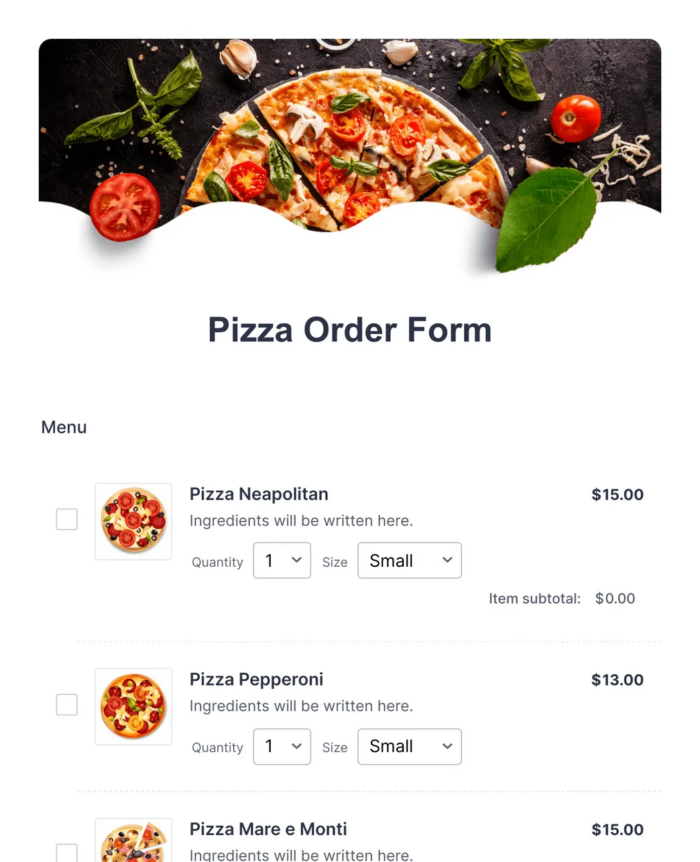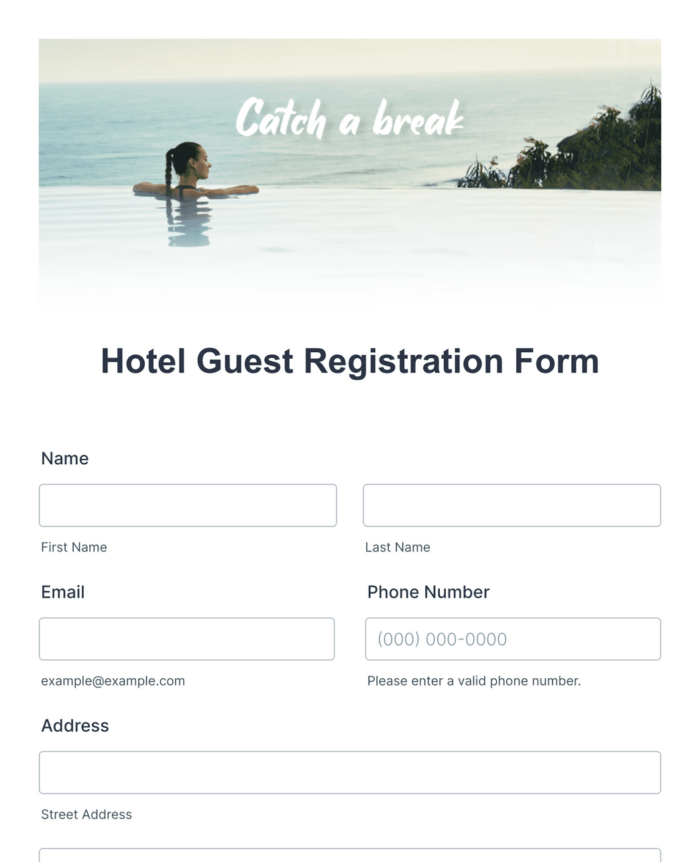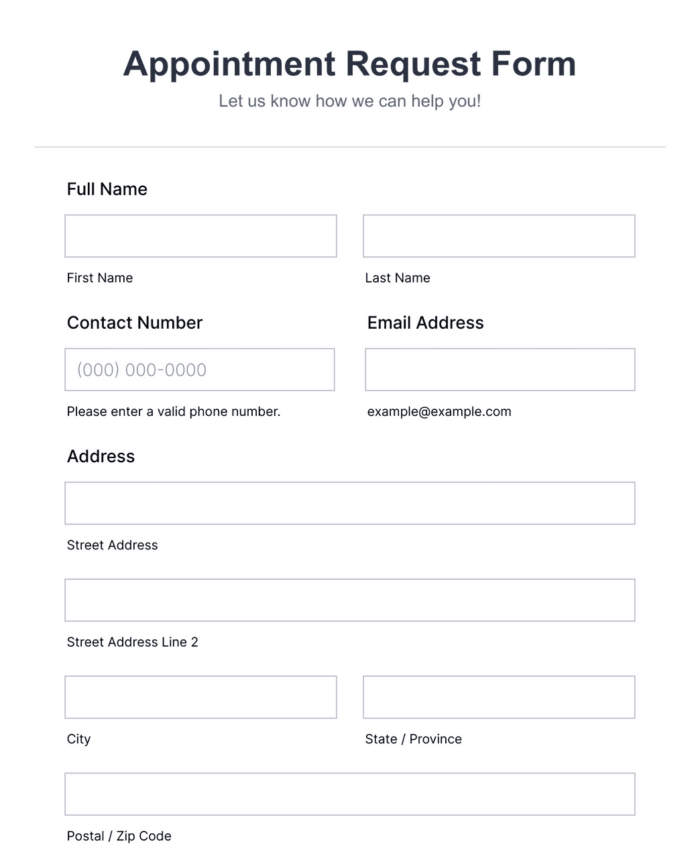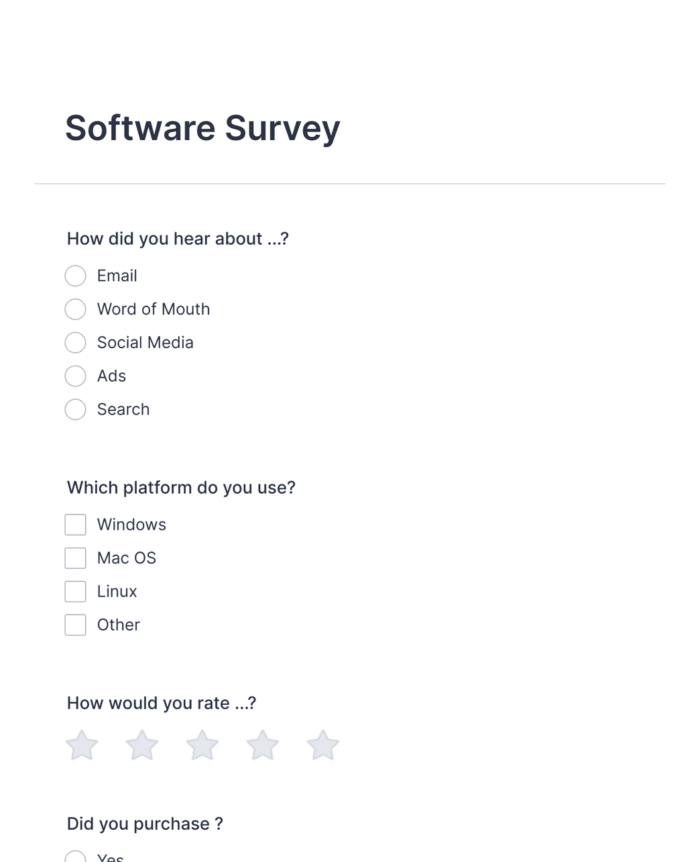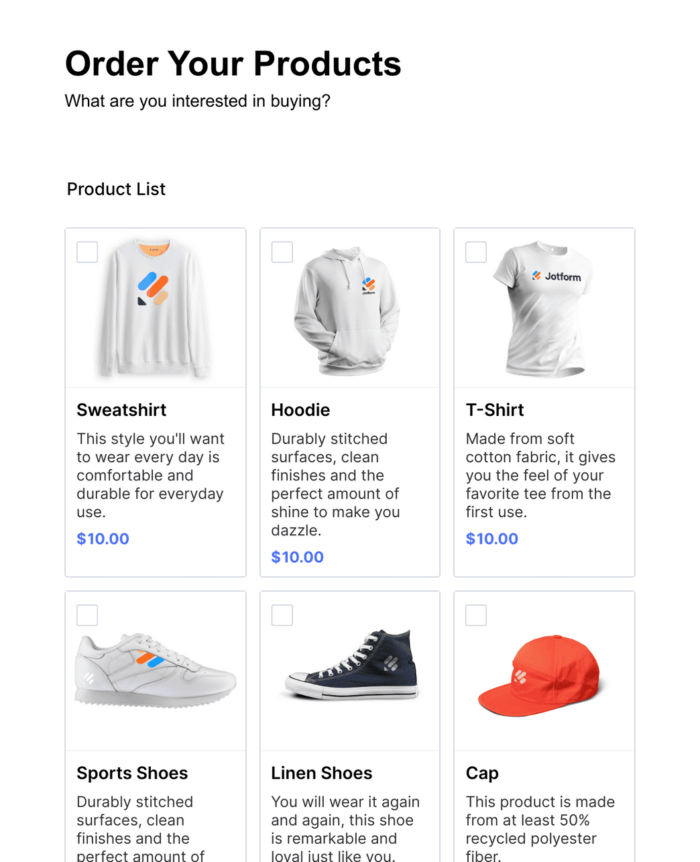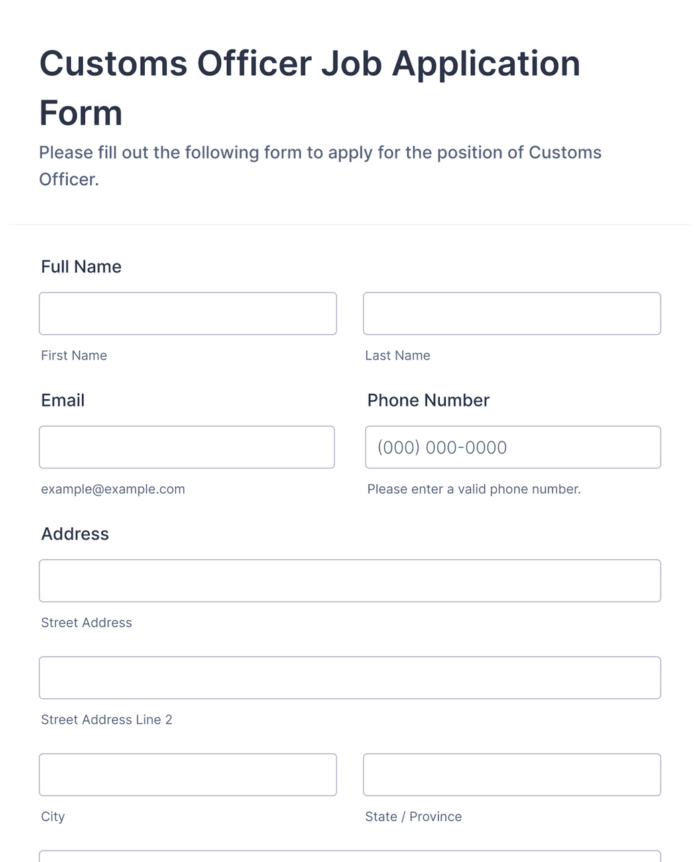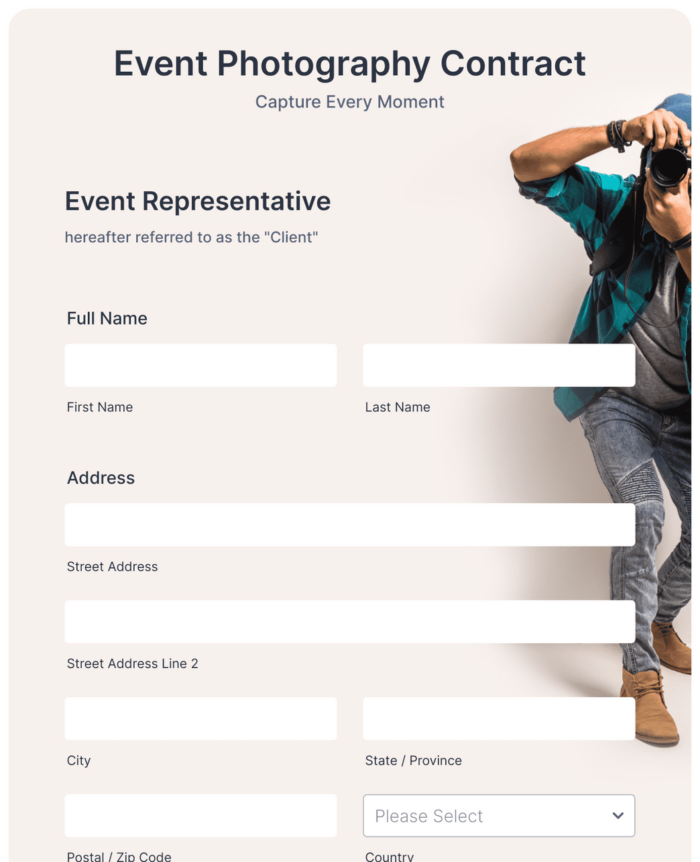2,946 words ~ 9 min read
Introduction
For every organization that completed its digital transformation long ago, there are others that have yet to benefit from moving part or all of their workflows online.
The truth is, digital workflows have revolutionized paper-based processes similar to the way
smartphones changed how we communicate. They’ve paved the way for never before seen levels of efficiency and productivity, whether you’re working in an office, at home, or on the go.
And more times than not, the tipping point for any digital workflow is an online form.
What are the benefits of online forms? Why have they had such a positive impact on all of our
workflows?
Maybe let’s try to get at this question in a more visual way.

At Jform, we pride ourselves on inspiring the "creative" potential of online forms.
Put another way, we believe online forms should be the keys that unlock a world of automation
solutions that are tailor-made for your workflow. The sky’s the limit.

How online forms unlock your creative potential
Not only can online forms save you valuable time, but they can also unlock your creativity. Let’s
explore how you can think differently about getting things done and make a positive impact on your business or service in the process.
Online forms can collect solicited or unsolicited information to meet your organization’s needs and further its growth. Groups you may want to gather information from include
- Customers
- Students
- Donors
- Citizens
- Patients
- Peers
- Employees
- Contractors
- And more
In practical terms, organizations need a smart and flexible way to keep a record of the orders,
feedback, and data that come their way. The best way to do that is through a templated form that works on any device and streamlines your workflow (which often requires some back and forth) in an organized way.
You may be wondering what we mean by streamlining a workflow in an organized way. Well, data is only as good as how you put it into practice. Whether you’re gathering customer orders, scientific research, or anything in between, you need to determine the larger trends the data is telling you so you can act on it.
A robust platform allows your entire organization to organize, analyze, engage with, and easily report on the data you gather via online forms. This holistic approach to using forms allows you to take advantage of your data in creative ways. Here are just a few suggestions:
- Use summarized data to improve internal product development, workflows, sales processes, or customer service.
- Share data with your customers in engaging ways that simultaneously build trust and create organizational transparency.
- Analyze your data to better understand who your users are and adjust your approach to welcome and meet the needs of unanticipated groups and demographics.
For example, Jform users achieve the insights mentioned above by automating their data through organically connected solutions.
Jform users get more done with the information they gather because on a monthly basis
| 30,000 users convert PDFs to online forms | |
| More than 307,000 users manage data in their Tables workspace | |
| More than 20,000 users create internal approvals based on their forms | |
| Plus, | |
| Over 25,000,000 forms have been created since the start of 2020 | |
| 295,000 users created mobile apps to collect data* | |
| Over 25,000 users automated their e-signature workflows* | |
| Over 116,000 users connected their data to third-party solutions for streamlined workflows* | |
*Totals for 2023
Top uses for online forms across type and industry
There are probably as many uses for online forms as there are stars in the sky (well, maybe not quite that many).
Even with so many forms — and form needs — some familiar patterns emerge when it comes to thekinds of forms that are most heavily used and the industries that use them.
Let’s dig into the forms first so you have a better idea how to maximize them to work for you and your goals.
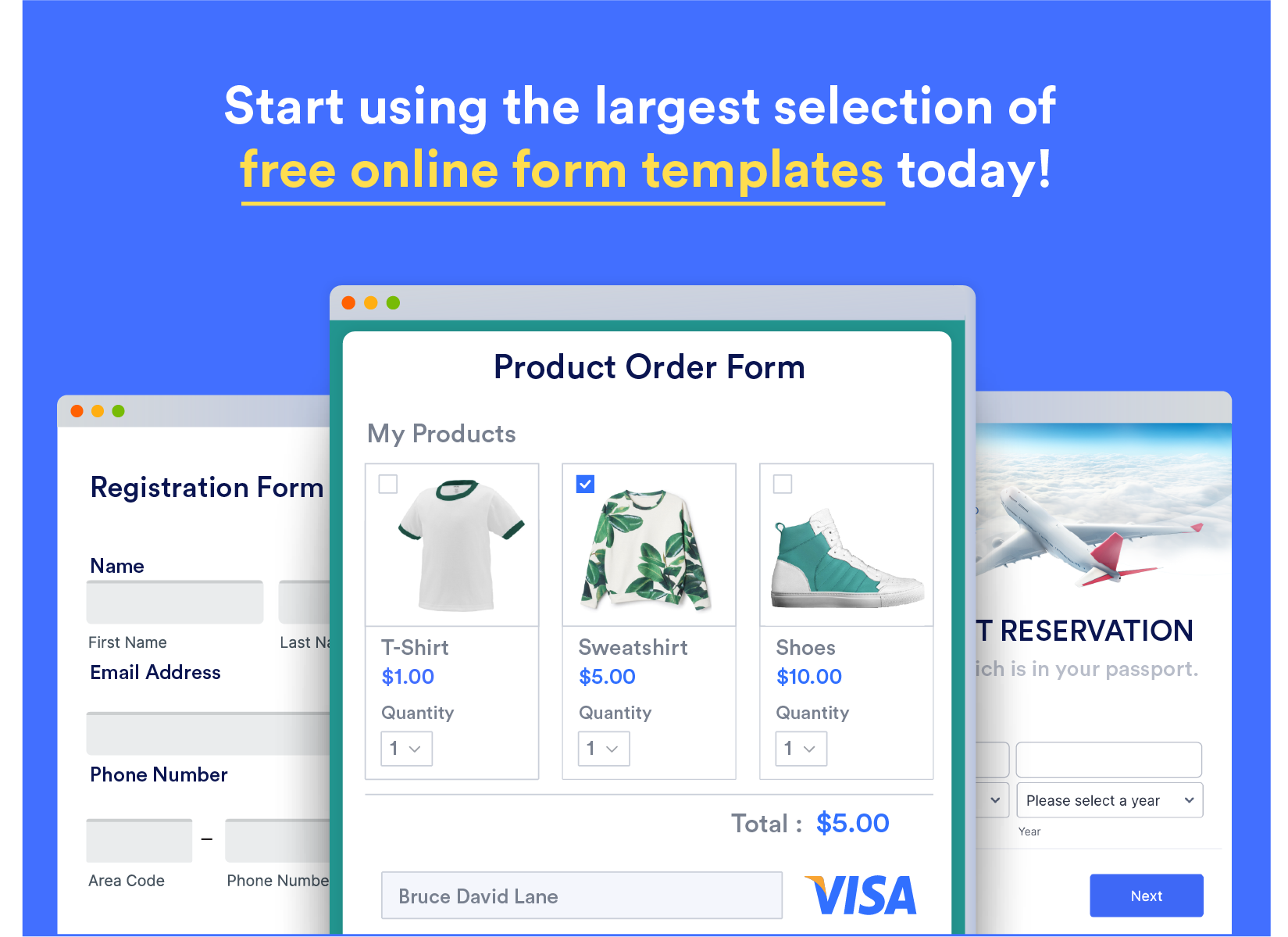
Top form uses
Order forms
From products and work orders to food and subscriptions, millions of users meet their needs with Jform’s online order forms. All forms are protected by industry-leading security, and there are over 900 free order form templates to customize.
Those who need flexibility can use the Product List element to delineate and automate quantity, criteria, and product choice. Users can also configure/add tax, discounts, and shipping fees to forms.
Registration forms
Users streamline planning for conferences, workshops, schools, sporting events, and business events with our online registration forms. They use integrations to port their registrations to CRM solutions like HubSpot, collaboration tools like Airtable, and cloud storage platforms like Google Drive and Dropbox.
There are over 900 registration form templates to use as is or to customize. Plus, you can collect registration fees through registration forms.
Appointment forms
Healthcare practices, spas and beauty salons, photographers, and personal service providers (to name a few) use our drag-and-drop online appointment forms to simplify scheduling.
Users can share appointment forms by embedding them on their website, posting on their socials, using a QR code, or creating their own branded app.
Appointment setting solutions like Calendly help sync availability. And your customers — who often make appointments on the go — can conveniently make a request from their smartphone, tablet, or desktop computer.
Survey forms
Educational institutions, healthcare practices, and HR are big cohorts within Jotform. All three depend on surveys for quizzes, teacher/parent satisfaction, district engagement, HIPAA-friendly medical history assessments, patient wellness, job satisfaction surveys, company culture, and more.
Users employ best-in-class conditional logic to create more
complex surveys that show/hide questions based on previous
responses. Combined with Jform’s 1,000+ free templates, it’s why users depend on our surveys.
Payment forms
Users collect payments for orders, donations, subscriptions, and business and personal services securely using payment collection forms.
The ability to connect to over 30 payment gateways like Square and Stripe — and enhance conversion rates by giving customers/donors their choice of payment method (credit card, ApplePay, CashApp, etc.) — is a draw for small businesses, nonprofits, and entrepreneurs.
Job application forms
A proper job application saves your organization time and money. While a variety of form fields can help users properly screen candidates, what stands out is the ability to automate communication and internal workflows.
For instance, users can set up email notifications to notify relevant stakeholders when an application comes in and/or passes initial screening. And as candidates move through the hiring process, an automated approval process can work in parallel from beginning to end, concluding either with an offer letter or a polite denial.
Contract management forms
A growing number of users leverage Jform for contract sign-offs, invoice generation, or incoming work requests because of the mobile-friendly feature offering.
Jform Sign allows contractors to capture e-signatures complete with digital audit trails. It’s also possible to collect data offline, which comes in handy when customers need to review and sign contracts in the field. Form widgets like Terms & Conditions and PDF Embedder can eliminate even more paper. Plus, form responses are automatically sent to project management solutions, spreadsheets, or Jform Tables.
best practices to help you build forms customers will love
-
Prefill Forms
Prefill your forms to save your respondents time. They’ll complete your forms more consistently, increasing your form conversion rates.
-
Reminder Emails
Set up reminder emails to capture those “stragglers” who have yet to fill out your form. Schedule your emails to go out daily, weekly, or monthly.
-
Use a Lightbox
Embed your form on your website and make it stand out by highlighting it with a “Lightbox” treatment.
-
Thank You Page
Use your form’s Thank You page to prompt your respondents to download more information or fill out a related form.
-
Conditional Logic
Use conditional logic to show/hide fields in your form or to send a notification to a given stakeholder, based on information a user enters in your form.
Top industry uses
Education
In the education industry, administrators need to send online forms and approvals for pay raises, resource requisitions, alumni and departmental surveys, policy approvals, conference registrations, and so on. Educators’ uses range from testing and student surveys to extracurricular event signups and parental approvals.
Interconnectivity tip: Read how a dissertation consulting firm used Jform’s kiosk mode and touchless kiosk to collect new client leads at marketing events. Perfect for administrators and other education stakeholders who need an event registration solution.

We offer nonprofit organizations and education institutions a 50-percent discount on our paid plans (not applicable to for-profit schools and Jform Enterprise users).
Nonprofit
Often, nonprofits deal with limited resources and not enough bandwidth. They need streamlined and dependable workflow solutions that reduce manual work and automatically send information to third-party tools, without breaking the bank. As a result, nonprofit personnel love Jform for simplifying donations while helping them build community support.
Interconnectivity tip: Connect your forms using our integrations to scale database and participant management like this U.K. charity did with Salesforce.
Healthcare
Healthcare providers need to comply with regulations like HIPAA when collecting patient information digitally. They look to Jform to easily create HIPAA-friendly forms as an alternative to the expense and time of having IT professionals build a system for them.
Interconnectivity tip: Use patient satisfaction surveys and view your collected data in Jform Tables to understand the impact of the service you provide. Read how the CEO of a healthcare provider proved its ROI with Jform Enterprise.

Human resources
Everyone, from startups with a handful of employees to enterprise organizations made up of thousands, uses Jform to automate HR workflows, both for job candidates and existing employees. Jform simplifies the collection and management of job applications, employee information requests and surveys, leave requests, and more.
Interconnectivity tip: Use online approvals and third-party integrations to automate HR workflows and streamline your business operations like Horatio.
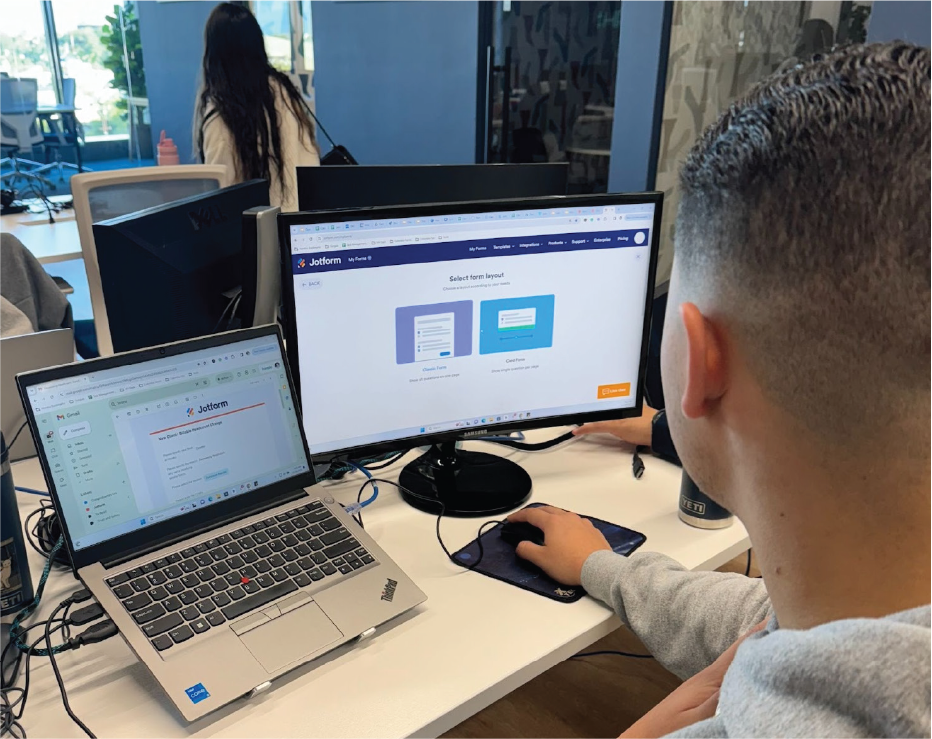
Event planning
Events encompass everything from youth sports to church get-togethers to formal event planning. Organizers use sophisticated online registration forms, feedback surveys, and features like kiosk mode to check in people for events. They also use Jform Tables to manage guest lists and schedules, and organize collected assets like pictures, media files, and more.
Interconnectivity tip: Read how Dream on 3 digitized its registration and application forms — and how its applicants used the “save and continue later” form feature — to make the dream event process easier and more efficient.

Real estate
Landlords often use a payment form that integrates with their preferred payment provider or ACH to collect recurring rent payments from tenants. For others, like mortgage industry stakeholders, simply being able to efficiently pass their lead workflow from one database to another makes a big difference in the bottom line.
Interconnectivity tip: Improve your lead or application process by streamlining data from mortgage partners at scale. The home loan readiness company Uqual enabled faster data transfer with Jform, improving business outcomes for the organization and its customers.
Did you know?
Forms can be shared in a variety of ways, with options that are convenient for your respondents. Whether it’s by email, link, a digital (or analog) QR code, or embedding a form in your website or on your social media, we’ve got you covered.
Now let’s take a look at how Jform helped one organization.
For more than 40 years, Literacy Pittsburgh — the largest literacy organization in the region — has been improving lives through learning in the greater Pittsburgh area.
Through personal tutoring and classroom instruction, Literacy Pittsburgh paves the way for a variety of adult learners to earn a high school credential, learn English, obtain U.S. citizenship, and improve their writing or math skills, all free of charge. As a result, the organization helps create a better future for its students and the communities where they live.
| Literacy Pittsburgh details | |
| Industry: Nonprofit | Organization size: Medium |
| Use cases: Client intake forms, converting paper forms to online PDFs, and an employee collaboration app | |
Improving digital literacy plays a part in the organization’s vision of creating a more productive community. So it’s no surprise Literacy Pittsburgh turned to Jform to digitize what was formerly a lengthy analog process of onboarding new clients.
Along with creating an intake process that eliminates redundant data entry, the team used Jform to build an app that helps increase collaboration. This app acts as a central hub where the team can access program maintenance, onboarding, and client-related documentation and needs.
Paper-based processes put a hold on productivity
As the data and information manager at Literacy Pittsburgh, Alex Dow has been involved with the organization for over 20 years. He’s witnessed the positive impact of his team’s work on people’s lives.
The first step in helping someone change their life for the better is the intake process. Dow wanted to make this as efficient as possible since it’s the tipping point for the workflows that follow. To do that, the team needed to digitize a paper-based form process for everyone entering the program.

“We had a somewhat lengthy and intensive intake process that required all students to be in person,” says Dow. “Staff had to meet those students (in person) to explain the forms and conduct an intake interview.”
Despite the in-person meetings, the paper form process would sometimes result in errors and missing information the team needed for review and compliance. This meant staff was doing duplicate (or even triplicate) data entry, which impeded productivity.
Literacy Pittsburgh works with both American- and foreign-born students who have varying backgrounds. To meet all of these needs, the intake forms were filled with detailed questions that didn’t apply to everyone, resulting in a lot of extra paper and potential waste.
An online PDF and new app lead to better business outcomes
As with many organizations, the pandemic was a key turning point for Literacy Pittsburgh. Remote work mandated a transition to a new, digital intake process. So, on the recommendation of a coworker who had previous experience with the platform, Dow tried Jotform.
He discovered that online forms could power an efficient process that prioritized getting new students through the door. A determining factor in choosing Jform was what he saw as the platform’s unique ability to convert the elaborate paper intake form into an online PDF.
The PDF form conversion allowed him to create the conditional logic branches necessary for the organization’s two tracks of students — those whose primary education is from other countries and those who came up in the K–12 system here in the United States.

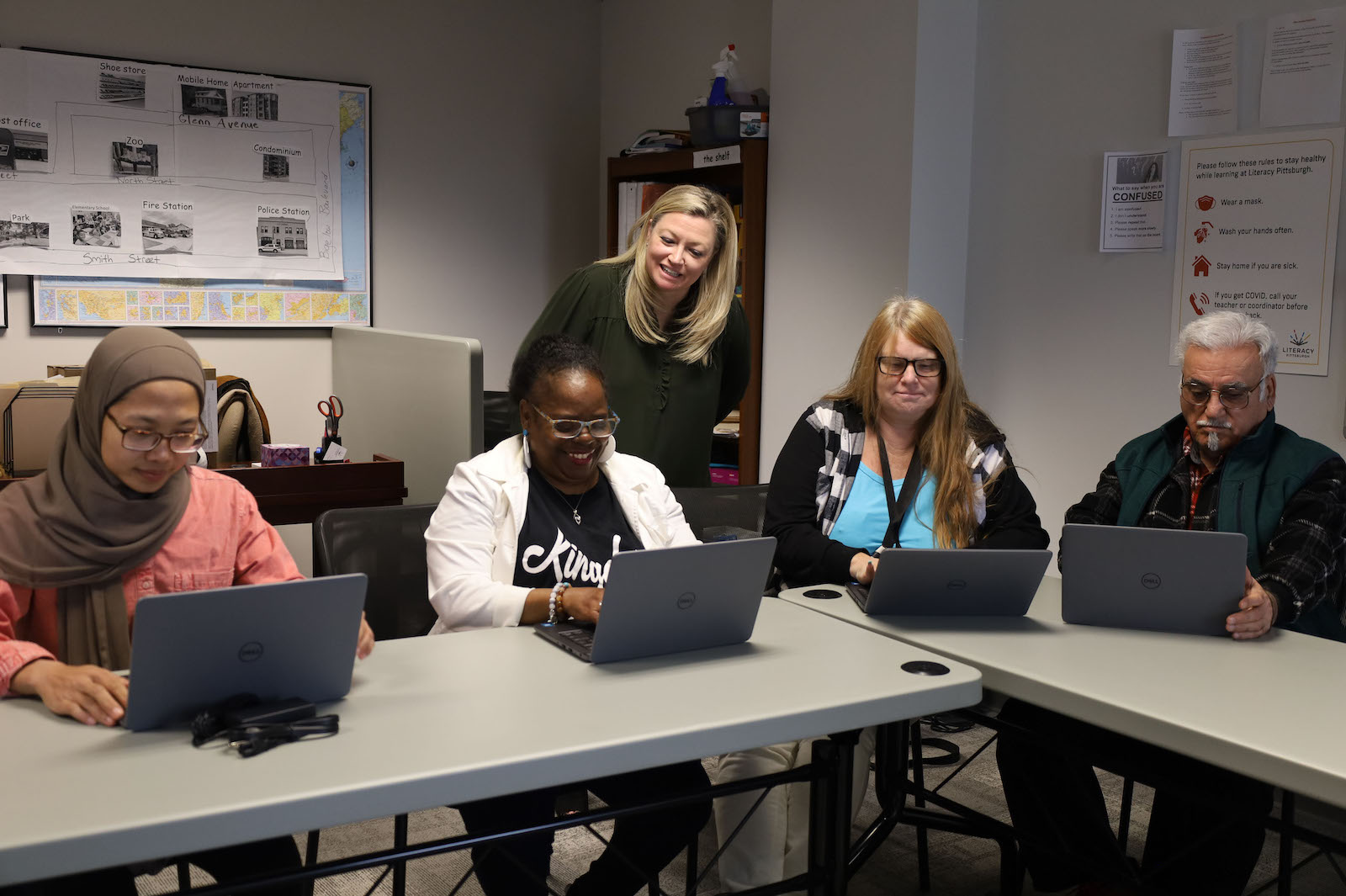
As Dow tells it, “We have different questions we want to ask depending on [the students’] backgrounds, so the conditional logic lets us architect those questions to ensure a more consistent experience for our students and our intake staff. I’m really impressed with how easy it is to use and figure out. Every year (the conditional logic feature) seems like it gets better and more intuitive.”
In addition to fast-tracking student intake, adaptations necessitated by COVID heightened the need to keep staff on the same page. So instead of asking staff to juggle multiple digital logins and all the applications they were responsible for, Dow tied it all together with Jform Apps. The app he built serves as a centralized hub of forms, resources, and other information.
“The simplicity of building the Jform app made things easy. And it was great to have a centralized place to make those (form) updates,” he says.
“It really helps onboard new staff as well when you can point to one app and say, ‘Remember this,’ rather than hoping they remember 20 disparate websites. The feedback from staff on using the app has been really positive.”
Looking for an easy, centralized hub where all of your nonprofit stakeholders can access your resources? Check out these nonprofit app templates!
Automation opens the door to organizational efficiency
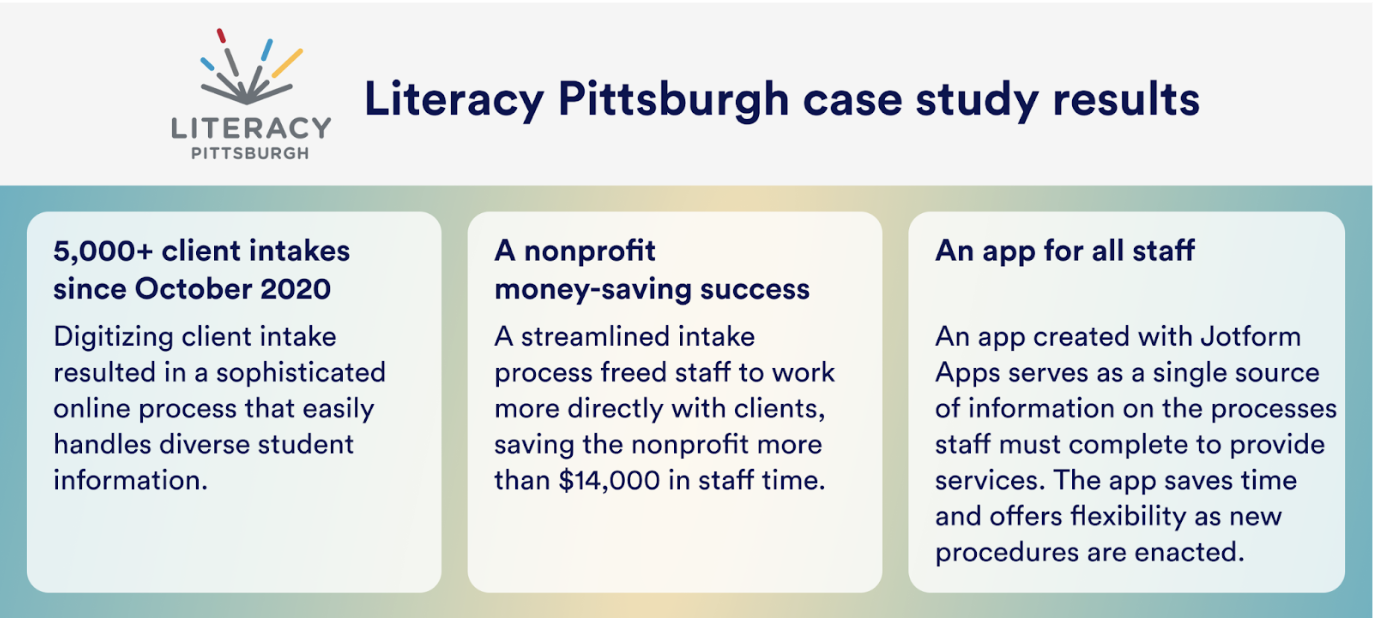
Literacy Pittsburgh helps people in the area gain the knowledge they need to create a more secure future for themselves and their children. By making a difference for individuals, families, the workforce, and the greater Pittsburgh region — the organization is enabling greater prosperity for all.

“Streamlining the (intake) process frees up staff to focus less on manual entry and more on placement and student support. Additionally, by removing the paper form, we have more flexibility to meet with students in the manner they need,” Dow says.
“Many of our students need one-on-one support. So we can more effectively and efficiently collect data depending on the student’s skill and comfort levels. [Jform] gives our intake staff more tools in their tool kit.”
Together with Literacy Pittsburgh, Jform is proud to play a small part in the effort to improve lives through learning.