사용하기 쉬운 양식 빌더
Our drag-and-drop form builder requires no coding knowledge, so you can create any fillable form or survey with ease. You have the option to enable a built-in accessibility checker that will notify you if your form doesn’t meet Section 508 and WCAG 2.1 standards.
강력한 접근성 기능
Many of our form fields and widgets provide alt-text descriptions for users with visual impairments or cognitive disabilities. Filling out our forms doesn’t require fine motor control, and Jform supports standard input mechanisms such as user-provided keyboards and pointing devices. For better readability, our form builder offers accessible color schemes for both classic and card forms.
양식 접근성 배지
Enable form accessibility on your form to add an accessibility badge. This badge lets users know that they can use assistive technologies, such as screen readers, to fill out the form.
WCAG 및 섹션 508 준수
Forms created with Jform are Level A and Level AA compliant with WCAG 2.1 standards. The form accessibility setting allows you to create Section 508-compliant forms. To learn how Jform meets accessibility criteria, read our VPAT.
사전 제작된 양식 템플릿
Get a head start with our selection of professionally designed templates that you can easily customize with our form builder.
클리닉 등록 양식
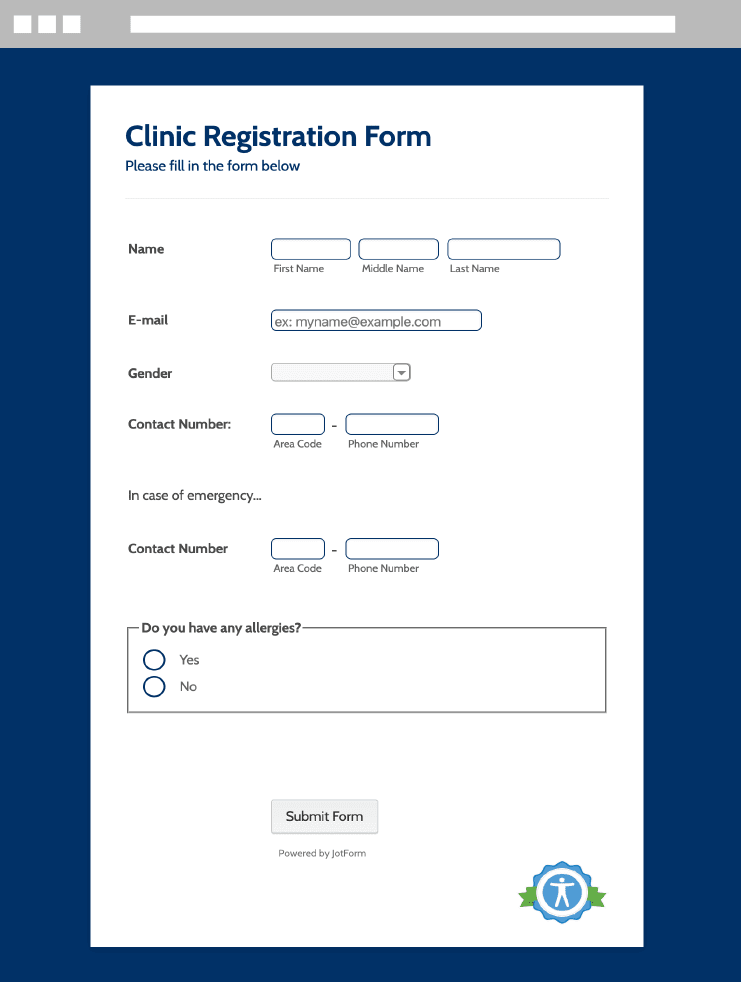
교사 요청 양식
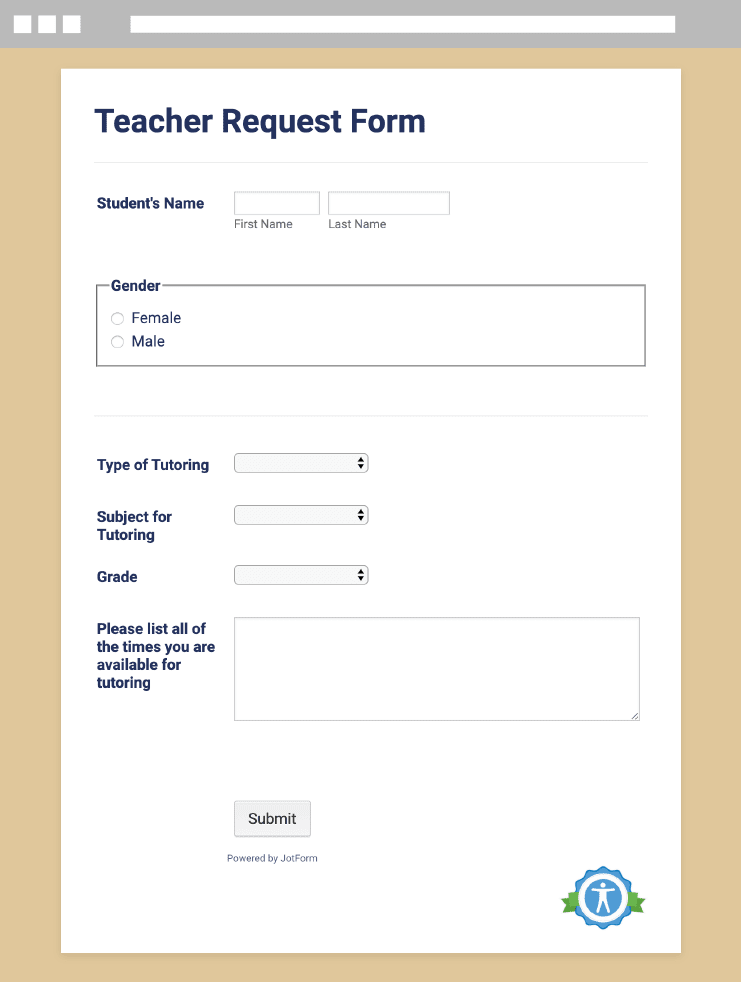
건강 이력 설문지
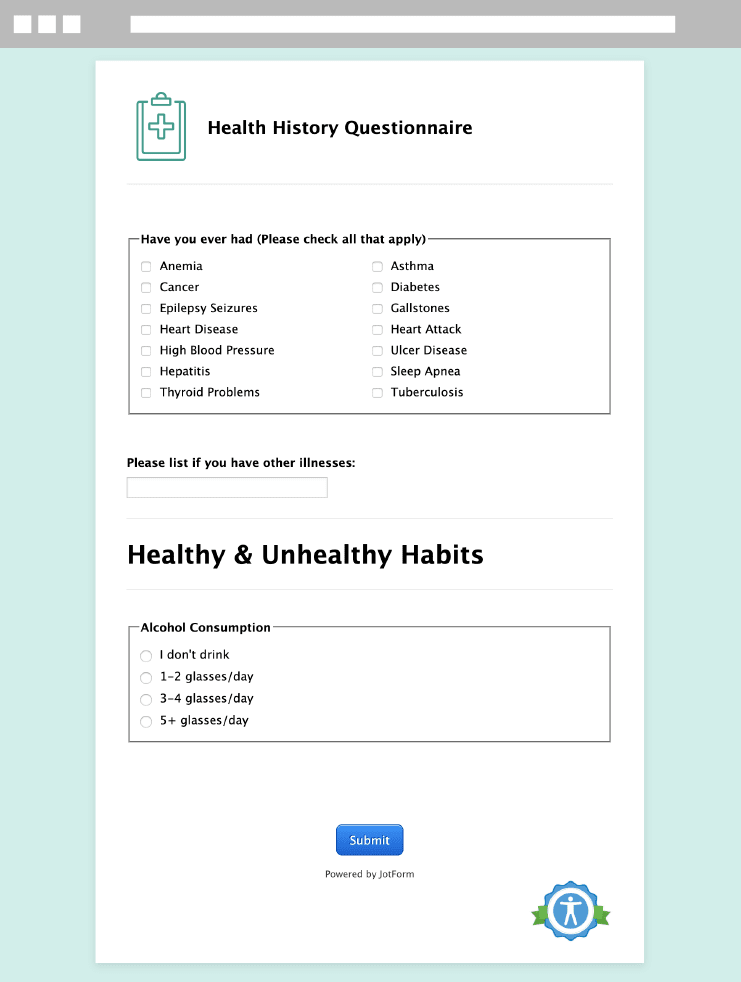
양식 접근성을 어떻게 활성화하나요?
Jform에서 저희는 장애가 있는 사용자를 포함해서 모든 사람이 온라인 양식에 쉽게 액세스할 수 있어야 한다고 생각합니다. 양식 접근성을 활성화하는 방법에 대한 저희의 동영상을 확인해 보세요.
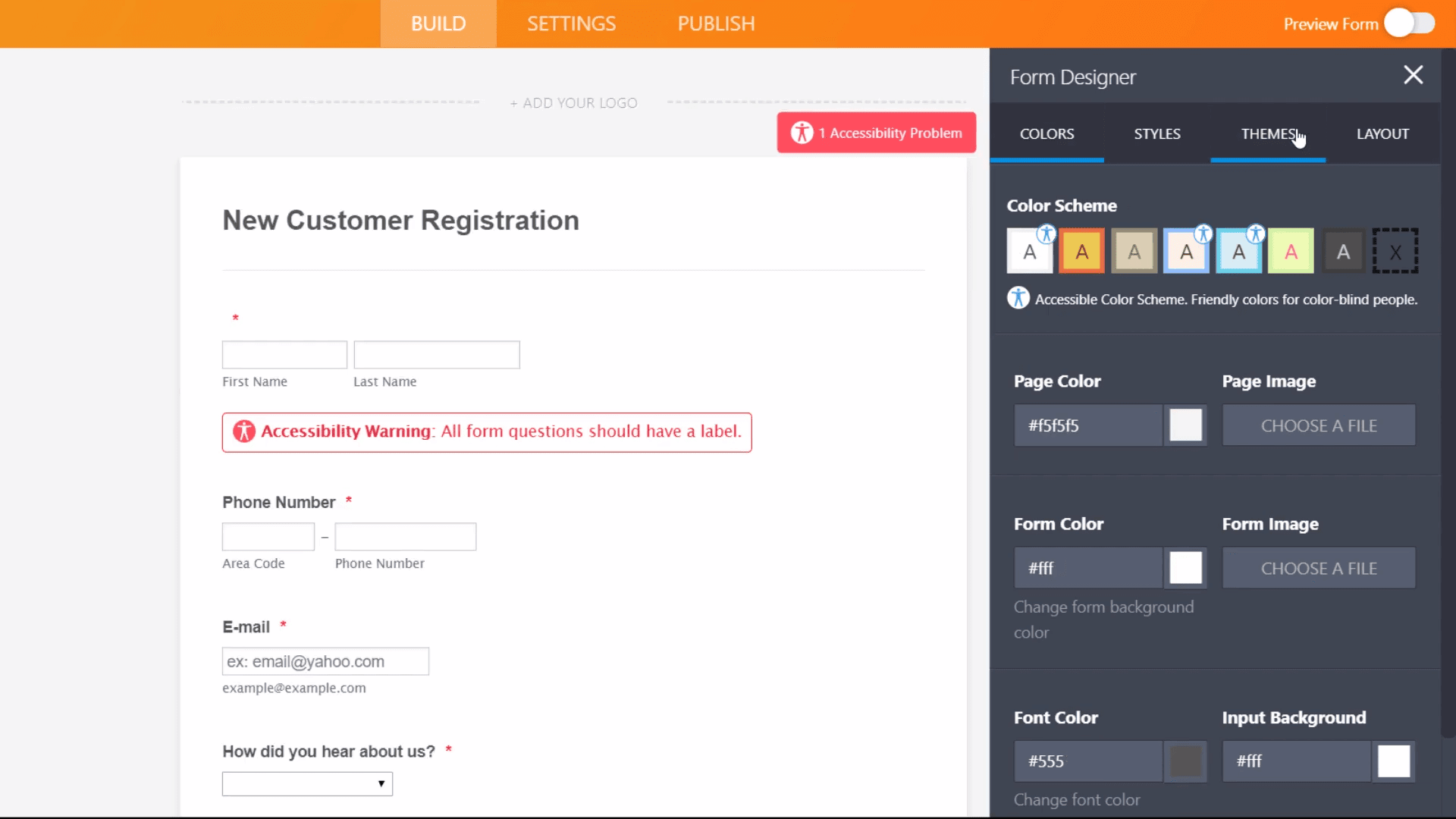
Jform 엔터프라이즈로 전문적인 솔루션을 가지세요
Jform 엔터프라이즈가 어떻게 귀하의 조직에 혜택을 주는지 알아보세요. 쉽게 자동화하고 협업하거나 조정하십시오.