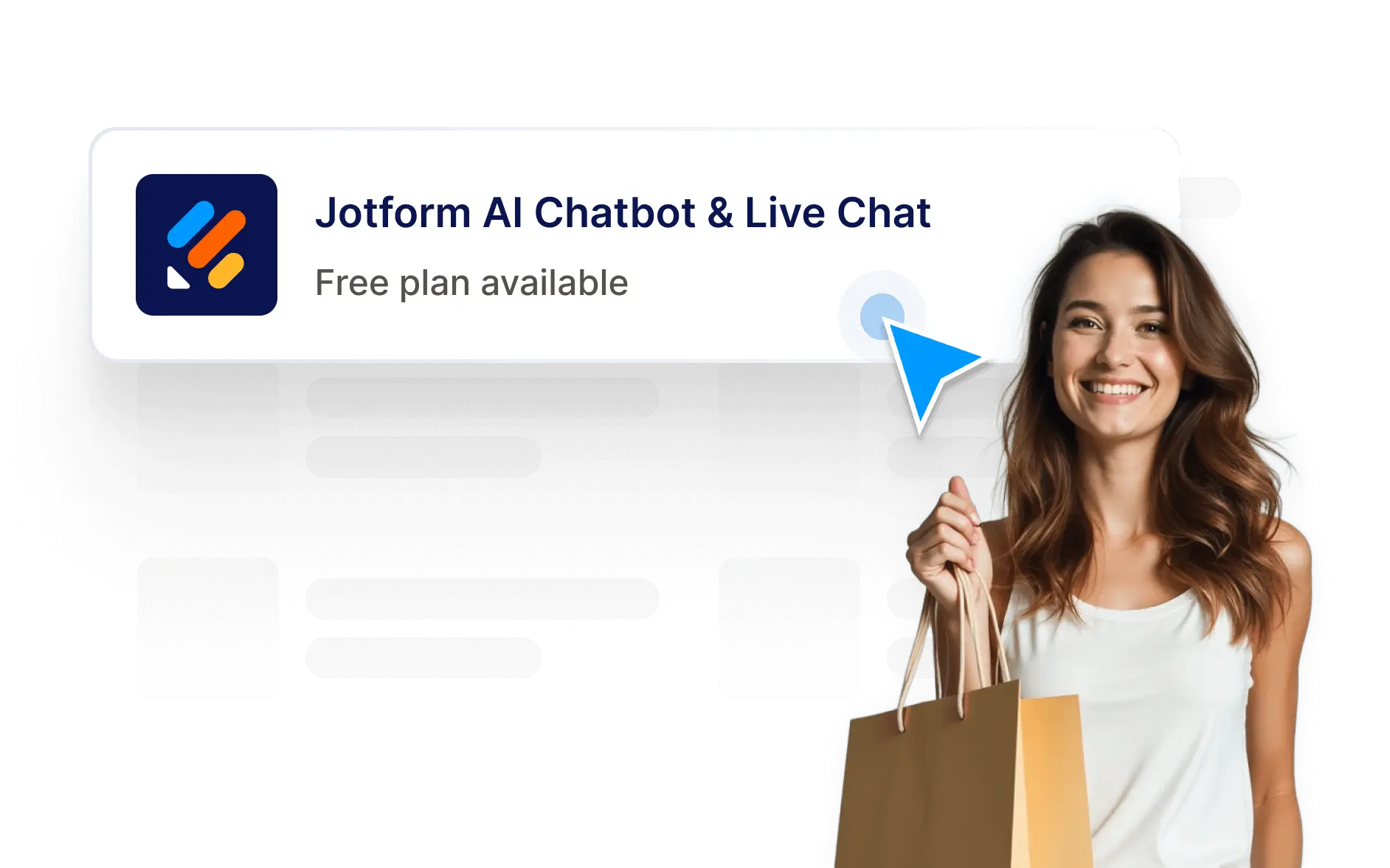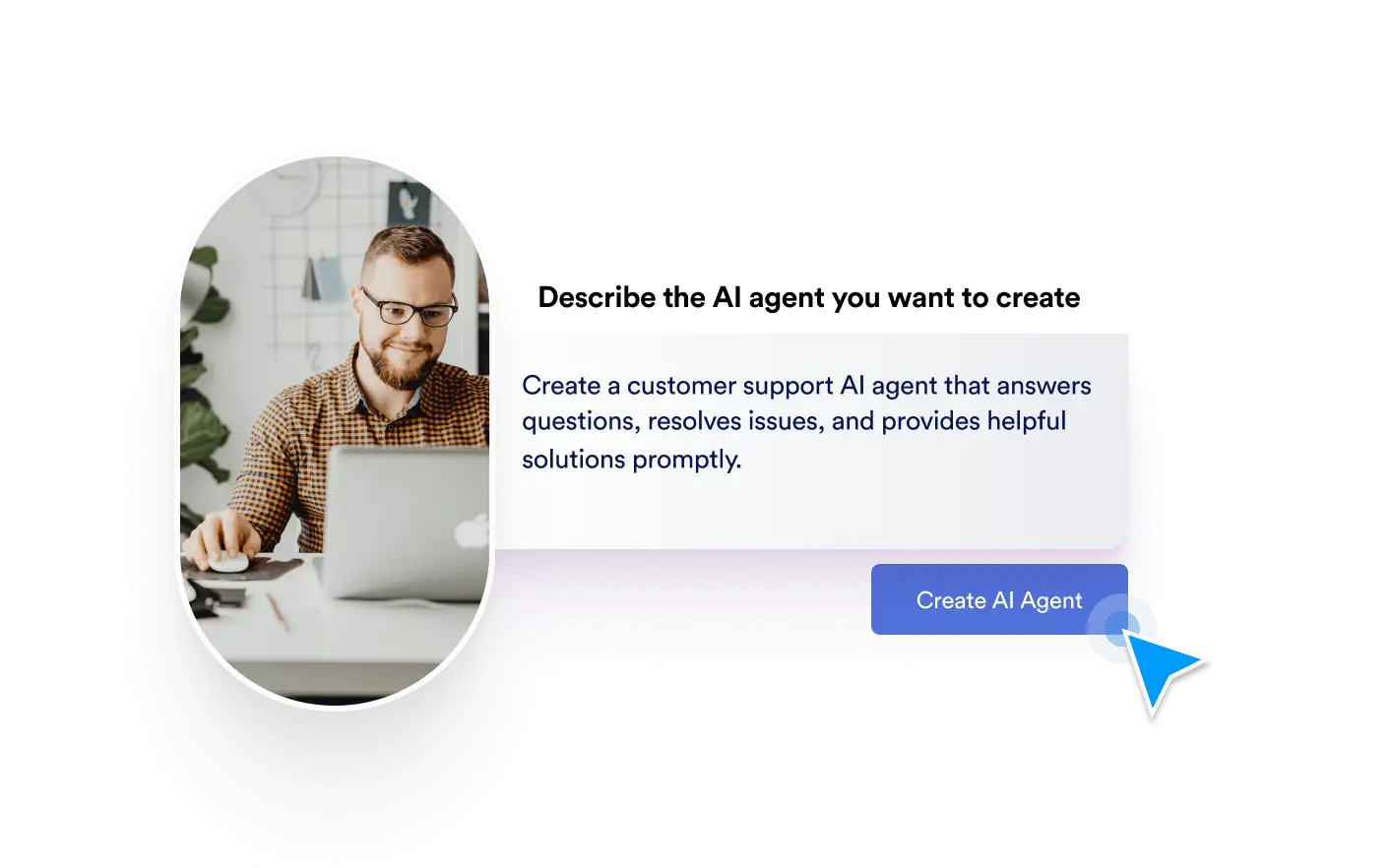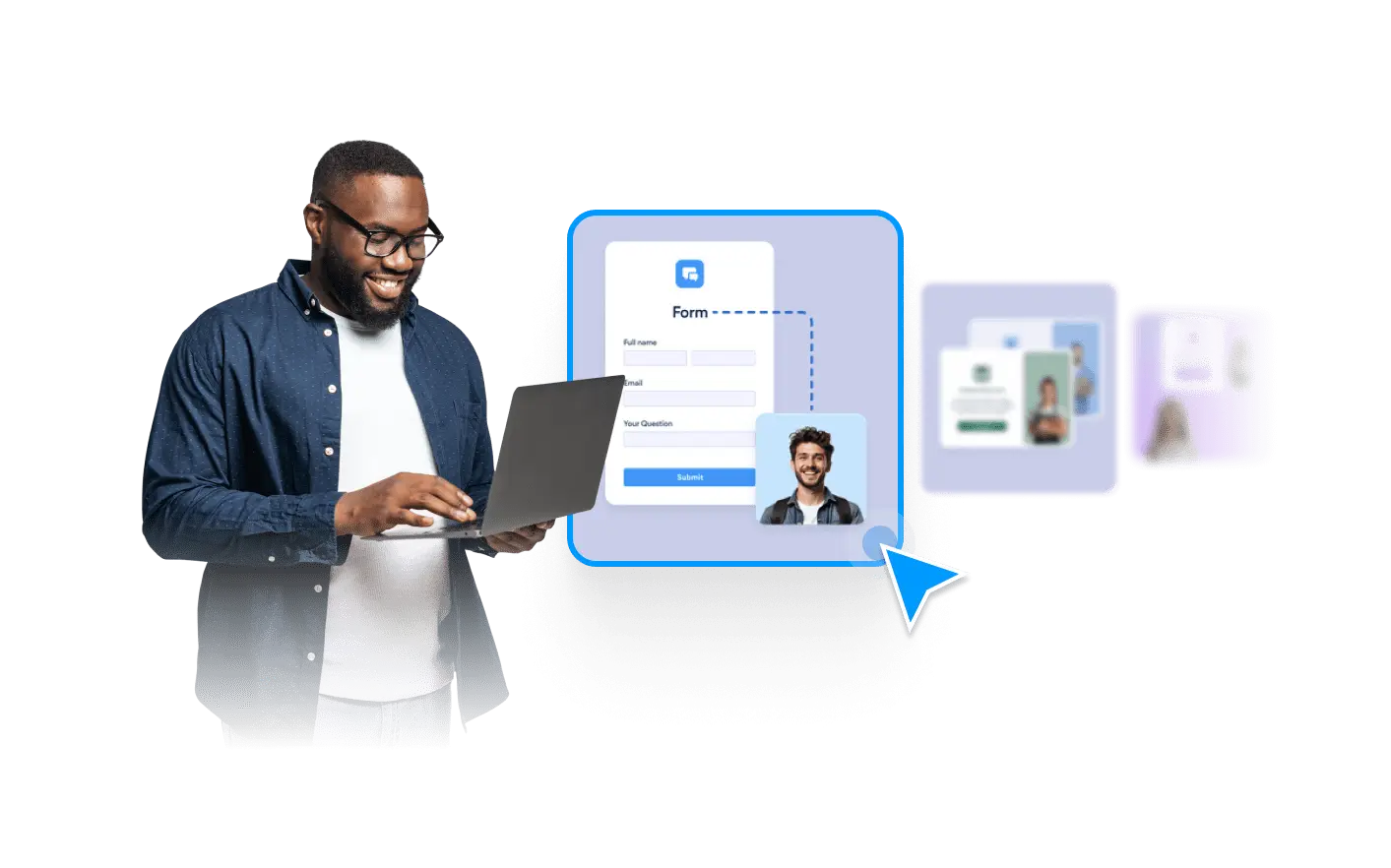Dialog start
Start from Scratch
Create an AI Agent from Scratch
With Jform’s Start from Scratch feature, you can create a fully customized AI Agent that aligns perfectly with your business needs. Whether you need an AI-powered customer support assistant, sales chatbot, appointment scheduler, or knowledge-based agent, this feature gives you the flexibility to design, train, and refine your AI from the ground up.

Jform AI Agents can be created from scratch. With our simple prompt line, all you have to do is describing what type of an agent you have in mind. AI Agent Builder will create your agent immediately.
Personalized and Efficient User Experience
Jform’s Start from Scratch feature allows you to build a fully customized AI Agent that fits your unique business needs.
Step-by-Step AI Agent Creation
Creating a custom AI Agent is simple with Jform’s intuitive prompt-based setup.
In the prompt screen, you can describe your AI Agent in as much detail as you want, ensuring it aligns perfectly with your needs. Define its role, personality, tone, knowledge base, and tasks, and let AI handle the rest—no coding or technical expertise required.
Jform
- Describe Your Agent
- Choose Your Communication Channel
- Customize Your Agent’s Persona

컴스텀화 완료
Design your AI Agent exactly the way you want by defining its tone, logic, and response flow to match your brand and business requirements.
Train Your AI with Relevant Knowledge
Upload documents, FAQs, and data sources to equip your AI Agent with accurate and helpful information, making it more effective in answering user queries.
Dialog end