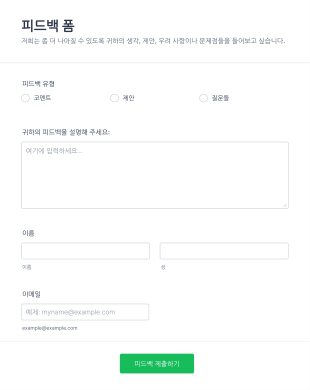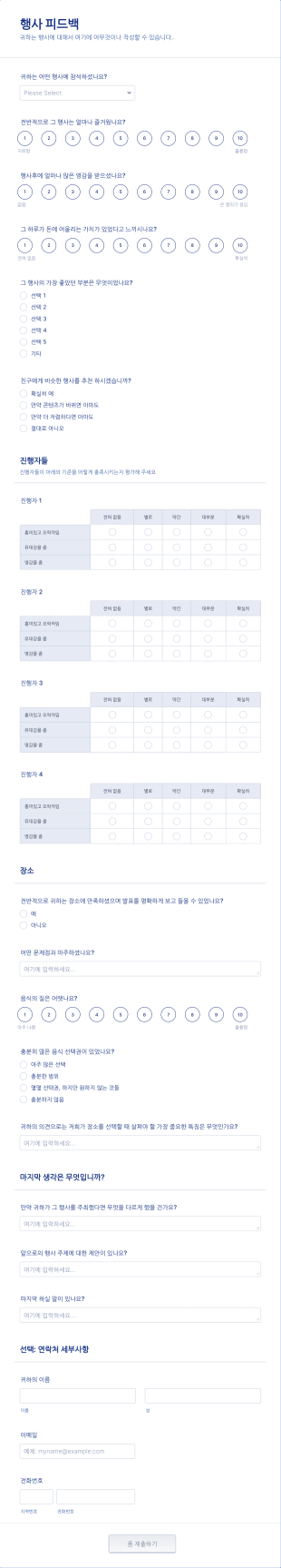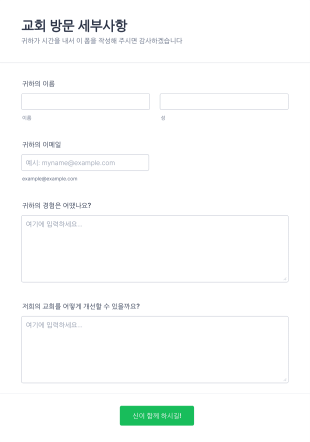피드백 양식
{제목} 정보
Successful organizations depend on feedback, whether it comes from customers, the public, your own employees or your events. Thanks to feedback forms, you can gather information and use it to build a better working environment, increase the efficiency of your company, and provide more valuable service. To ensure that you're getting proper feedback, you need a feedback form template that captures all relevant information. With a robust collection of feedback templates, you can either choose from one of our collection of feedback form samples or start with a basic feedback form. Using the Jform form builder you can then format and fully customize your own feedback form. Try one of our free online feedback form templates today!
자주하는 질문들
피드백 양식은 무엇인가요?
피드백 양식은 고객, 직원 또는 대중에게 조직의 제품 및 서비스에 대한 제안, 불만 또는 의견을 제공할 수 있는 기회를 제공해 주는 도구입니다.
이러한 양식은 모든 업계 분야에서 인기가 있으며 그런데는 좋은 이유가 있습니다. 피드백이 사업을 운영하고 개선하는 데 매우 중요한 부분이기 때문에 귀하의 양식이 올바른 정보를 얻고 사업에 가능한한 최대한의 이점을 제공하는지 확인하는 것이 중요합니다.
피드백 양식에는 어떤 정보가 포함되어야 하나요?
피드백 양식은 너무 다양해서 전반적으로 포함할 요소를 식별하기 어렵습니다. 그러나 양식을 만드는 동안 고려해야 할 몇 가지 모범 사례들이 있습니다:
- 필드들을 필수로 만들지 마십시오.
- 응답자가 개방형 의견을 제공할 수 있게 하십시오.
- 양식을 간단하고 간결하게 유지하십시오.
- 예/아니오 질문은 피하세요.
- 귀하의 목적에 맞게 질문들을 고치세요.
더 실행가능한 데이터를 얻고 응답자들의 참여를 유지하려면 일반적인 질문들을 묻는 것을 피하세요. 사용하기 쉬운 익명의 설문지를 제공하는 것은 조직에 도움이 될 뿐만 아니라 응답자가 편안하게 정직한 피드백을 제공할 수 있게 해줍니다.
피드백 양식들의 하위 유형은 무엇인가요?
귀하는 자신의 요구에 맞게 피드백 양식을 맞춤 설정할 수 있습니다. 그러나 대부분의 업계에서 사용하는 많은 일반적인 피드백 양식 유형들이 있습니다. 다음은 그 중 몇 가지입니다:
No matter what type of form you need, Jform likely has a feedback form template that fits your purposes. With more than 400 templates to choose from, Jform is ready to help you gather feedback quickly and efficiently. And if you can’t find the form you need, you can easily build your own with Jform and save it as a template for future use.
피드백 양식은 누가 사용해야 합니까?
모든 조직은 중요한 데이터를 수집하고 유용한 통찰력을 얻는 것으로 피드백 양식에서 혜택을 볼 수 있습니다. 피드백 양식들은 다음에 의해 자주 사용됩니다.
- HR departments
- 소기업
- 대규모 조직
- 고객서비스 리더
- Employees
- 소프트웨어 개발자
- Schools
- Doctors
- 이벤트기획자
Regardless of your industry, your organization will benefit from feedback forms. Having access to a library of more than 400 feedback form templates with Jform increases these benefits by saving you time, money, and effort in the creation process.
피드백 양식을 사용하는 것의 이점은 무엇인가요?
피드백 양식은 비즈니스 관행의 지속적인 개선에 필수적입니다. 조직이 자신의 고객과 직원에게 어떤 영향을 미치는지 이해하지 못하면 목표와 고객의 요구 사항을 진정으로 충족하고 있는지 알 수 없습니다. 이러한 양식은 귀하의 조직에게 다음과 같은 기회를 포함하여 여러 많은 중요한 이점을 제공합니다.
- 제품 및 서비스 개선
- 프로세스 업데이트
- 고객 요구사항 파악
- 잠재적인 문제점 파악
- 고객 충성도 구축
- 근무 환경 최적화
- 직원 참여도 증가
- 효율성 증대
고객 및 직원 피드백 양식을 제대로 구현하고 분석하는 것은 귀하의 조직을 강화합니다. 문제점을 제거하고 고객 경험을 개선하는 것으로 귀하는 경쟁에서 앞서가고 고객과 직원 모두에게 더 나은 경험을 제공할 수 있습니다.
피드백 양식의 일반적인 사용 사례들은 어떤 것이 있나요?
조직들은 다양한 목적으로 피드백 양식을 사용하며 그들이 수집하는 정보는 상당한 혜택을 제공합니다. 일반적인 사용 사례들의 예는 다음과 같습니다.
- 직원 피드백
- 고객충성도 피드백
- 이벤트 경험 피드백
- 환자 피드백
- 제품 또는 서비스 피드백
- 사용자 경험 피드백
귀하의 피드백 양식을 최대한 활용하는 비결은 정확한 요구 사항에 맞게 피드백 양식을 맞춤 설정하는 것입니다. 일반적인 피드백 양식에 의존하는 것은 똑같이 일반적인 피드백을 줄 가능성이 많습니다.
피드백 양식은 어떻게 만드나요?
How you build a feedback form depends on your resources and the purpose of the form. To build a feedback form from scratch using Jform, follow these steps:
- Go to the Jform Form Builder .
- 피드백 양식의 이름을 지정하고 귀하의 로고나 다른 브랜딩 요소들로 헤더를 업데이트하세요.
- 왼쪽의 양식 요소 추가하기 (+) 버튼을 클릭해서 양식 필드들을 찾아보세요.
- 양식 필드들을 추가하려면 귀하의 양식으로 그것들을 드래그 하십시오.
- 양식 디자인을 맞춤 설정하려면 오른쪽의 양식 디자이너 버튼(페인트 롤러 아이콘)을 선택하세요.
- 완료한 후, 귀하의 요구에 가장 적합한 방식으로 원하는 수신자들과 공유하기 위해 오른쪽 상단의 게시하기 버튼을 사용하십시오.
Don’t have time to create a new form? Jform has more than 400 feedback form templates to choose from. Find a template that best fits your purposes and update the visuals, body copy, and headings accordingly.
피드백 양식 템플릿을 어떻게 맞춤 설정하나요?
Templates are a helpful resource that will save you time and effort, especially if you need to create forms quickly or for many uses. With more than 400 feedback form templates available, Jform makes finding and customizing templates easy.
To customize a template in Jform, choose one from the template library, then click the Use Template button. This will allow you to update your template to match your brand and purpose. By customizing a template instead of building a form from scratch, you’ll avoid the time-consuming design and building process — so you can get started gathering feedback even faster.
If you want to use an existing form you’ve relied on for years, Jform can help with that, too. Simply upload the form using Jform’s PDF Editor to customize your visuals, add form fields, and send it via email or link. Embed your form on your website, use forms offline, and manage submissions — all through Jform’s powerful suite of tools.